Cloud automation is a set of processes, best practices, and tools that reduce the manual effort and time engineers spend on configuring, managing, and optimizing cloud resources and services. The goal of cloud automation is to accelerate the delivery of cloud infrastructure resources in line with user demands.
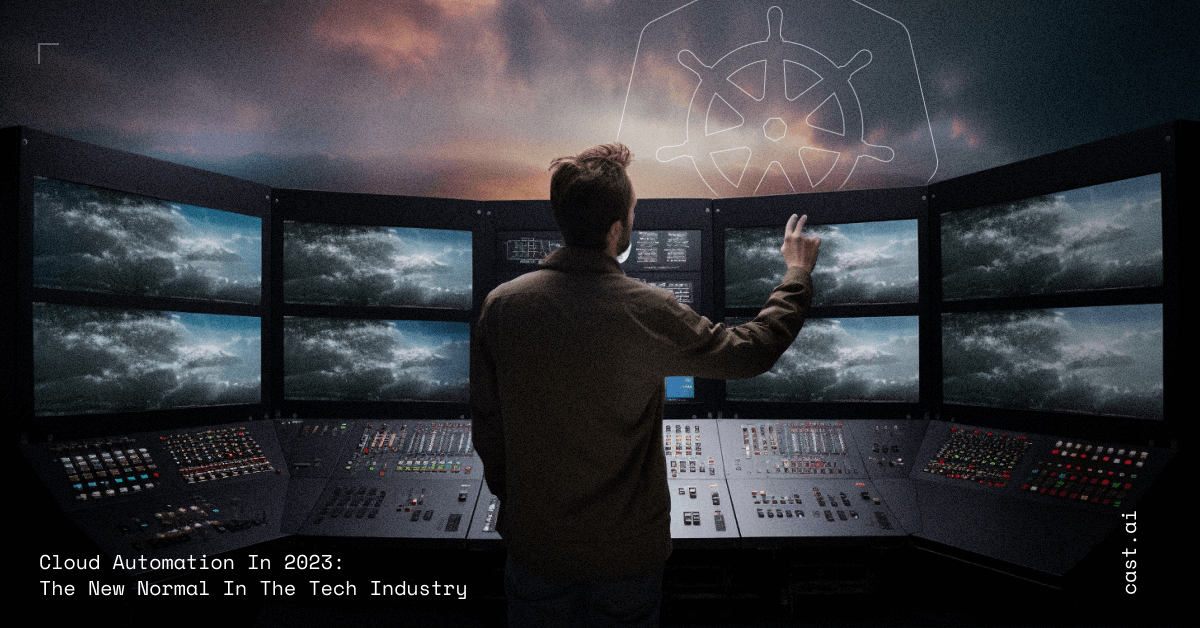
Scaling, provisioning, and configuring cloud resources manually often results in errors that can affect your availability or performance. Solution? Cloud automation.
Keep on reading to discover the most impactful use cases of cloud automation across the tech industry and discover the key features of modern cloud automation tools.
What is cloud automation?
Cloud service providers have definitely made accessing resources on demand easier, but not managing them. Just imagine that you have to configure virtual machines, 20create VM clusters, set up virtual networks, and manage both the availability and performance.
Cloud automation enables engineers to eliminate all of these tasks from their busy schedules.
The main value of automating your cloud setup is eliminating repetitive and manual processes of deploying and managing cloud workloads. They’re inefficient and error-prone, leading to troubleshooting that, in turn, affects your workload’s availability.
Moreover, manual cloud deployment might result in security vulnerabilities that can put your company at risk. Automation also helps to reduce the variability and complexity of your infrastructure and tech stack.
The truth is that if you want DevOps to work, you need Infrastructure as Code (IaC), tight feedback loops, and continuous delivery. And they all rely on cloud automation.
How do teams achieve cloud automation? By using orchestration and cloud automation tools that run on top of the virtualized environment.
What are the benefits of cloud automation?
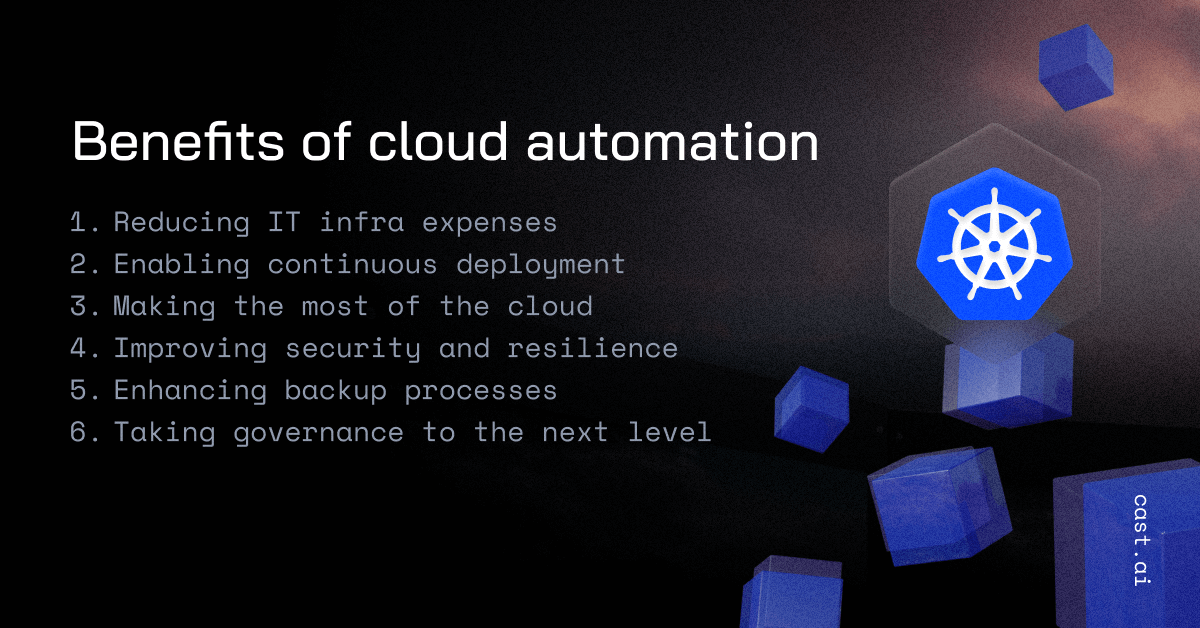
Reducing cloud expenses
By reducing the amount of manual effort in managing cloud-based operations, you’re going to accelerate your processes – or even carry them out without lifting a finger.
Fewer manual processes mean fewer errors and less time wasted on diagnosing and debugging (and more time developing new things and innovating).
Enabling continuous deployment
The idea behind continuous deployment is automating the application deployment pipeline to enable more frequent updates. Teams striving to build a smooth continuous deployment process and working in line with DevOps best practices can reap a lot of benefits from automation tools that automate deployments to cloud-based environments.
Making the most of the cloud
Cloud automation tools are here to help teams use cloud infrastructure to the fullest. It can cover and impact many areas like:
- automated storage and backups,
- security and compliance management,
- applying changes to configurations and settings,
- deploying code.
Improving security and resilience
Automating sensitive tasks is a smart move. That way, you will no longer need several people to log into mission-critical systems. This dramatically reduces the risk of human-made error and account compromise.
Building security best practices into automated workflows is a path to enforcing security principles in every single deployment.
Enhancing backup processes
System backups are a must-have if you’re looking to protect your systems from risks ranging from equipment failure to cyber attacks. To improve your resilience, automate backups on the cloud or back up your on-premises systems automatically to a cloud-based environment.
Taking governance to the next level
When teams set up systems manually or on an ad-hoc basis, admins might end up with low visibility of what’s actually running. How can they control the infrastructure without a centralized view?
This is another cloud automation superpower. It sets up resources in a standardized way, giving you more control over the infrastructure running across your company.
Cloud automation vs. orchestration – what’s the difference?
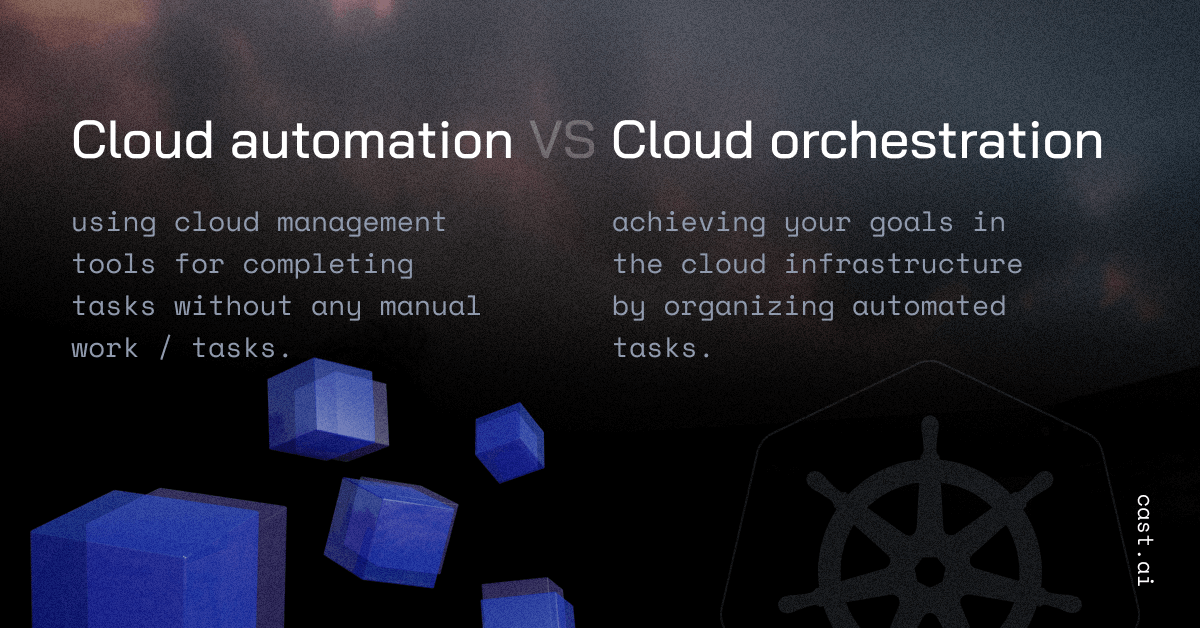
Cloud automation and cloud orchestration both come in handy for building an effective cloud strategy. But they’re not one and the same thing. Understanding the difference between them and understanding the purpose of cloud orchestration vs. automation is essential.
Cloud automation is about using cloud management tools for completing tasks without any manual work.
We’re talking about tasks like provisioning servers, backing up data, or identifying and eliminating processes that aren’t used. Cloud automation can do all of that without engaging any time or effort of your team.
Cloud orchestration is about achieving your goals in the cloud infrastructure by organizing automated tasks.
The idea is to bring low-level tasks together to create processes and then coordinate them throughout the entire infrastructure, often across multiple systems or locations.
While cloud automation defines the deployment and management tasks up for automation, cloud orchestration coordinates these defined tasks into a strategic approach that brings you closer to your goals.
You can make automation work without orchestration, but combining these two techniques brings the best results.
Cloud automation enables teams to accelerate
1. Auto-provisioning cloud resources
Choosing the right VM for the job is tough because you’re facing many different choices with unique parameters. How are you supposed to know which ones have the optimal cost vs. performance ratio?
You can delegate the tasks of rightsizing and autoscaling to an instance selection algorithm. It’s capable of choosing the best instance types that meet the requirements of your application whenever your cluster needs extra nodes. Your workloads will run at maximum performance and minimum cost.
Here’s how it works if you run your app in a managed Kubernetes solution that takes care of automated provisioning:
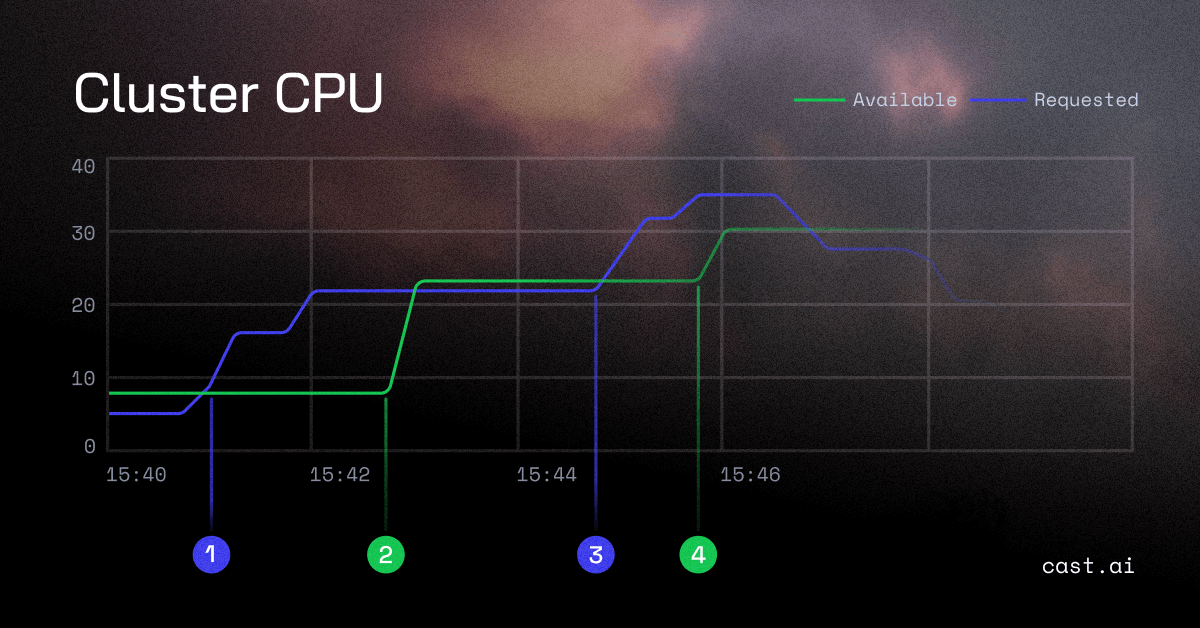
- At 15:41, the application starts experiencing a surge of traffic. The tool creates new pods to handle it, but they have no place to run. We need new CPU cores.
- Within 2 minutes, the solution adds a new 16-core node automatically.
- At 15:45, some more traffic appears in the application. The tool adds an extra 8-core node within one minute so that the application can handle the traffic.
- Once the traffic is gone, the solution instantly retires 2 nodes to avoid resource waste.
2. Mitigating cloud sprawl and avoiding waste
Cloud automation solutions can shut down unused instances and processes to reduce your cloud costs. And losing track of cloud-deployed instances is more common than you think:
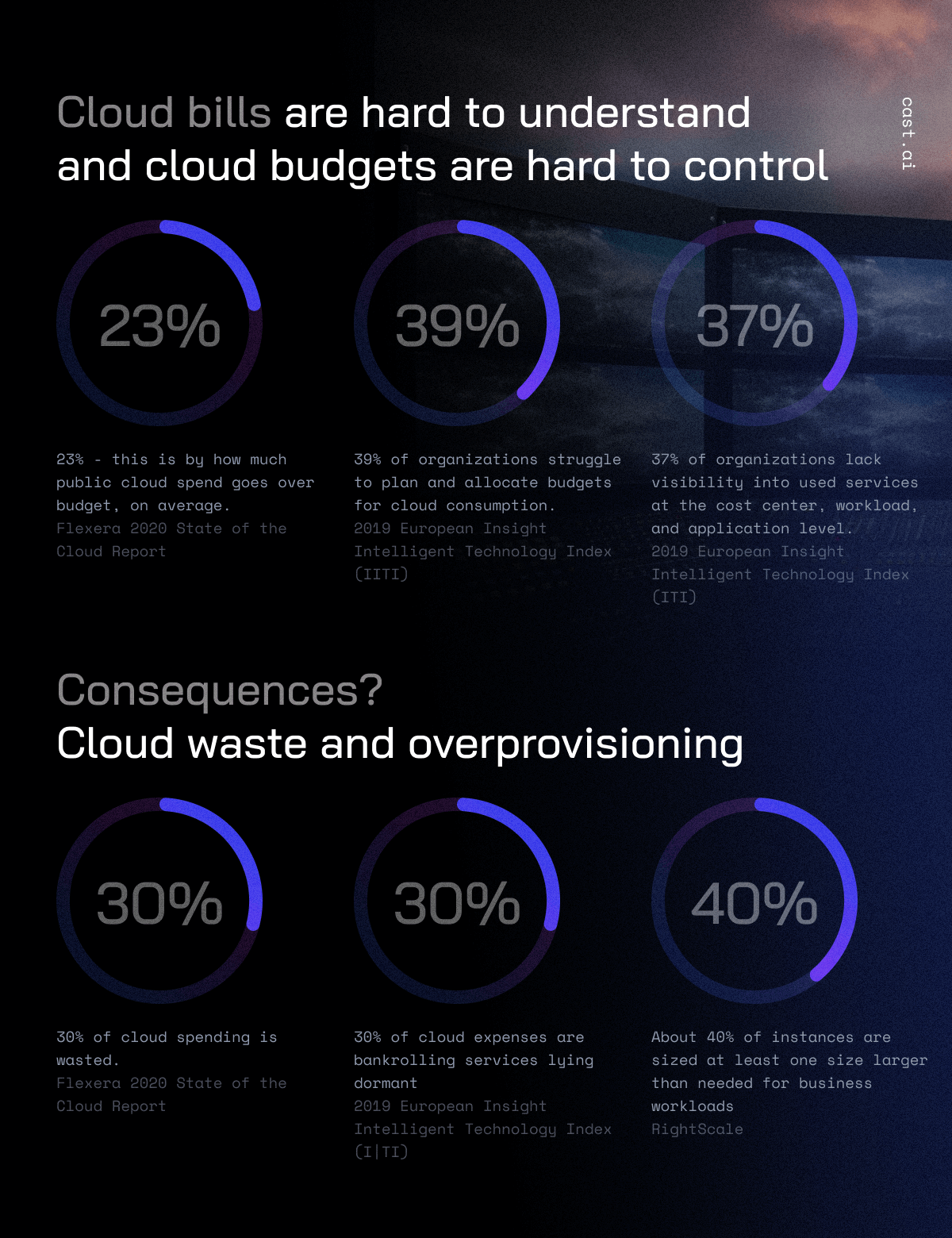
Many teams face orphaned instances that have no ownership or battle shadow IT projects that come with poorly accounted for resources in the cloud. Such examples of zombie infrastructure are still activated and generate a monthly bill, but you get zero value from the assets.
Cloud automation can streamline the process of identifying zombie IT infrastructure and addressing the problem before it snowballs into a massive cloud bill at the end of the month.
3. Enabling Infrastructure as Code (IaC)
Establishing Infrastructure as Code (IaC) is another use case for cloud automation. In IaC, IT infrastructure is defined in configuration files and launched automatically in line with that configuration. These configuration files undergo the same processes as source code – they need to be kept in version control, managed, tested, and developed.
With cloud automation, you can extend the control over nearly all infrastructure aspects to the cloud platform, allowing orchestration of more complex systems:
- Cloud automation processes can draw from resource pools and define common configuration items (like VMs, containers, or virtual private networks).
- Next, they can load these application components and services into the configuration items.
- Finally, they can assemble them to create an improved operational environment.
Here’s an example to show you how it works. A cloud automation template can perform many tasks to make a microservices application work:
- Create a number of containers for the application,
- Load components into the container clusters,
- Bring storage and database together,
- Seamlessly configure a virtual network,
- Create load balancers for the clusters,
- And open the workload to users.
4. Enhancing application development and testing
Continuous delivery and continuous deployment need automatically provisioned dev/test environments that are part of automated development pipelines. Automation on the public cloud is the primary method of serving the continuous delivery pipeline.
Modern development methods rely on a team’s ability to rapidly deploy resources and scale them to test new releases. When the testing is over, the resources should be released for reuse. Public clouds with automation tools can make that happen.
5. Making hybrid cloud work
Hybrid cloud environments are complicated, to say the least. They require careful integrations between on-premises and public cloud systems. This is where cloud automation can help.
Cloud automation tools can synchronize assets between local data centers and cloud resources to make “cloud bursting” possible. Cloud bursting is the process of moving loads to the cloud when the application exceeds local resources.
The use of cloud automation in the hybrid cloud also enables disaster recovery scenarios with the remote site mirroring the on-premises environment.
Does Kubernetes count as one of cloud automation tools?
If you’re using Kubernetes, you’re already one step ahead in the automation game. Sure, Kubernetes isn’t an automation solution since it doesn’t automate all the cloud resources you’re using. Still, it manages and orchestrates containers that can be used to run practically any workload on the cloud.
If you’re wondering which Amazon Kubernetes service is the right fit for your application, take a look here: AWS EKS vs. ECS vs. Fargate: Where to manage your Kubernetes?
Are you ready for cloud automation?
Cloud automation saves your team lots of time and effort. It’s faster, more scalable, and more secure, allowing you to build more predictable and reliable workflows.
The technology is emerging, but the implementations and reports so far show that effective automation is bound to become a real force multiplier for businesses.
Are you using any automation tools to provision, manage, or scale your cloud resources? Are you planning to experiment with automated Ops processes?
FAQ
Cloud automation is a collection of procedures, best practices, and technologies that help engineers save time and effort while managing cloud resources. It aims to speed the supply of cloud infrastructure resources in response to customer demand. The key advantage of automating your cloud setup is reducing repetitive and manual operations of installing and managing cloud workloads. Automation also aids in the reduction of unpredictability and complexity in your infrastructure and technology stack.
Cloud automation focuses on one area: the cloud infrastructure. When effectively implemented, cloud automation saves teams time and money. It’s faster, more secure, more scalable than completing processes manually – and it leads to fewer errors because businesses can build more predictable and dependable workflows in the cloud. Just like any other type of IT automation, cloud automation allows IT teams to focus on higher-level work that is more closely aligned with an organization’s business goals and directly contributes to better IT and corporate governance.
Some of the most commonly used cloud automation platforms are GitHub, AWS CloudFormation, Hashicorp Terraform, Red Hat Ansible Automation Platform, Google Cloud Deployment Manager, and Azure Automation.
Automation in cloud security offers various benefits compared to conventional and manual techniques since it saves the time required to create new applications by lowering time spent applying security policies and enhances an organization’s security posture through standardized procedures.
The centerpiece of every cloud strategy is automation. It changes the entire perspective of the IT company, especially the infrastructure and operations department. Automation rose in response to the digital skills shortage and organizations’ goal to deliver digital services faster. It may not replace IT professionals but rather change the nature of their daily tasks.
Cloud computing is costly. When selecting tools and platforms, companies must assess their technology portfolio – qualified professionals provide this knowledge. Because relocation and automation effect the business, they take time and money. Several automation products feature multi-cloud control panels, although some technology stays on-premises. Automation solutions should keep communication flowing without disrupting company as cloud and on-site infrastructures are still vital. While moving lots of data, some may be lost or leaked. To prevent accidental data breaches, migration must be regularly and proactively managed. It can compromise system security and hinder cloud automation technologies.





Leave a reply
Automation, automation, automation, all wee look to do is to do less. That inner laziness is what drives innovation and cloud automation is no different in this case. There’s so many tasks, so many scenarios that even when I start to think about combining them my brain gets 404.
I’m currently looking for some cloud automation tools to skim trough and evaluate with the team, as I understand, CAST does offer it but I wonder, and this is a question for any readers, do you have a set of tools you use daily? If CAST can cover all of our needs, that will be super, but we’ll have to see how that goes in near future.
I’m not only ready for cloud automation, I’m ready for everything automation! But to be fair, you need to spend time to save time in the future, that’s how automation is and will be. I like that you drill down almost in to nitty gritty
I’m happy that our team started using Kubernetes when we started everything and now I feel like we are one foot forward the right way, the rest will come with time!
Make sure to get some tips n tricks from DevOps and other specialists on what you could improve, since the list of things that you can do better never ends!
Our team just started thinking about moving to the cloud from the on prem. There’s so much to consider that sometimes I just wish it could be 2 clicks away
I guess its becoming a standard that we overprovision everything just because we dont have great automation in place..
I like the spin you guys take to explain this concept of cloud automation and also include some graphs of perfect case scenarios to better grasp the use cases and concept, great work
Automation is becoming the new norm either people like it or not, and in my opinion, if you are not jumping on this train fast enough, you’ll need to keep running a lot to catch the industry standards..
when you think about it, theres so much time waster when it comes to provisioning the right resources, overseeing it, adjusting to your current workloads when tools like these can do it on their own..
I think that for some companies its hard to believe that tools like this can almost completely take over a lot of their time spend on cloud management and act like an additional employee with all the things that it does
We are currently migrating from on prem solutions to the cloud due to the fact that our demand is increasing way faster that we anticipated and now automations like CAST do seem very attractive
Thanks for an informative article, covers some parts that I found to be missing on other ones
I guess it all comes to the trust of the tool that you are using. That takes time and very close monitoring of it but in the end, if everything goes well, savings in time and money are most likely achieved
Very informative end to end article for cloud automation beginners Laurent, thanks!