Automation is the most efficient approach to reducing cloud costs, especially if you run cloud-native applications. The market for such solutions is rapidly expanding, and if you’re paying attention to it, you’ve probably heard about Spotinst (currently Spot by Netapp). But is it the best solution for your Kubernetes application? Here’s a guide to use in your Spotinst alternative hunt.
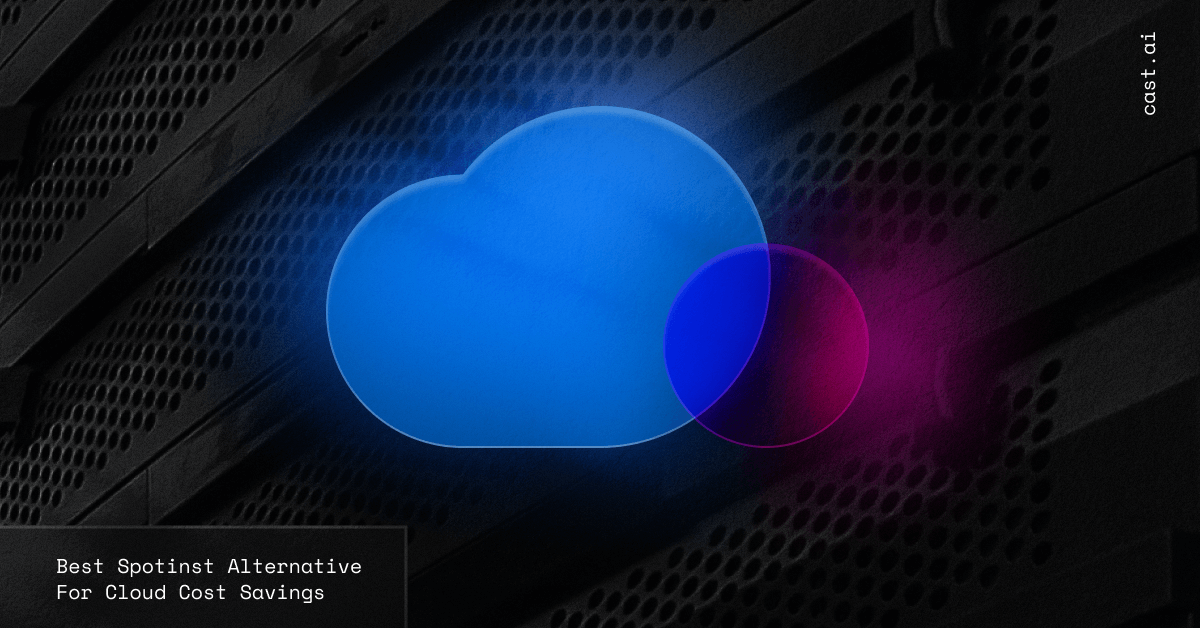
Spotinst alternative: Limitations of Spotinst
Spotinst (currently Spot by NetApp) was built with spot instances in mind. And while these powerful resources offer significant savings of up to 90% off the on-demand pricing, they’re not a good choice for every single use case.
When Spotinst suggests running workloads on multiple spot instances, it might easily miss out on further cloud cost optimization opportunities that may bring even higher savings.
So, if you want to automate more aspects of your cloud computing – for example, provisioning and decommissioning resources, rightsizing compute instances, and autoscaling – you need to start looking elsewhere.
Why limit yourself to only one automation approach when there are tools that apply it to multiple tasks that infrastructure teams do daily?
You’ll score the highest cloud cost savings with a solution that can automatically analyze workload requirements and connect them with the right cloud computing resources.
5 Spotinst alternatives for cloud cost reduction
1. CAST AI – automated cost management and optimization for Kubernetes
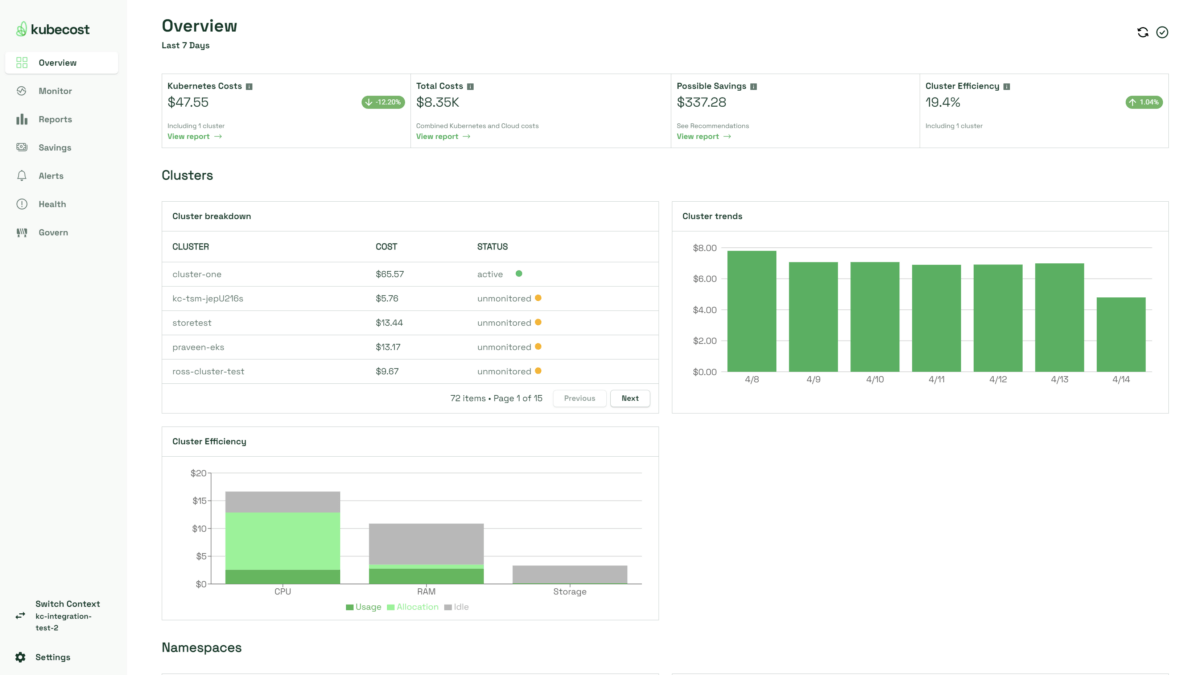
Yes, this is us! We have a lot of happy clients who enjoy our end-to-end cost automation features.
CAST AI is an automation platform that analyzes, monitors, and optimizes Kubernetes applications. Its primary advantage is full-scale infrastructure automation, with features like rightsizing, instance selection, autoscaling, spot instance usage, and resource scheduling.
But CAST AI isn’t a black box. It features real-time cost monitoring capabilities, letting users classify cloud expenses into project, cluster, namespace, and deployment levels. Teams can trace costs down to individual microservices and get an accurate estimate for their monthly or annual cost.
But the most powerful aspect of CAST AI lies in automation. The platform picks optimal computing resources for changing application requirements with the goal of keeping the cloud infrastructure cost-efficient. When a cluster needs more nodes, it selects the best-performing instances at the lowest possible cost, supporting teams in avoiding overprovisioning.
CAST AI also includes a free security report. To detect vulnerabilities or misconfigurations, you may scan your cluster against the CIS benchmark, the NSA-CISA framework, and other container security best practices, and it will automatically prioritize them in a couple of minutes.
Benefits of CAST AI:
- CAST AI is designed for Kubernetes teams and addresses difficulties unique to cloud-native technology.
- The platform uses AI to identify the optimum resources for your application’s needs while cutting costs with autoscaling and rightsizing features.
- Users can save money by using CAST AI’s autoscaling settings. The platform estimates the optimal number of required pod instances, changes the pod replica count, and removes all nodes if there is no work to be done.
- CAST AI also uses automated bin packing to maximize savings and eliminate resources that aren’t being used to the fullest.
- It has a cost reporting module that categorizes infrastructure costs by project, cluster, namespace, and deployment. Teams can track expenses down to individual microservices and then get an accurate estimate of cluster costs.
CAST AI limitations:
- CAST AI is only compatible with Kubernetes (EKS, Red Hat OpenShift, AKS, and GKE).
Takeaway: CAST AI is suitable for businesses looking to save costs without increasing engineering effort. It’s a great pick for teams looking to automate time-consuming cost optimization activities like instance selection, rightsizing, or autoscaling. To learn more about what CAST AI automates, take a look here: Automate Kubernetes Deployment with CAST AI to Reduce Your Cloud Bill by 60%
See CAST AI in action
End those massive cloud bills! Learn how to cut 50%+ automatically
CAST AI vs. Spotinst – quick comparison
Contrary to Spotinst which offers generalized cloud cost optimization, CAST AI was designed with Kubernetes in mind. Its features match the unique requirements of Kubernetes deployments with real-time analysis and resource provisioning.
CAST AI relies on a mix of cost optimization techniques such as autoscaling, instance selection and rightsizing, and spot instance automation. Since the other tool focuses on automating spot instances, teams that select Spotinst may miss out on many other cost optimization opportunities.
For example, the energy startup Ampeers Energy saved 33% on Azure Kubernetes Service without using spot VMs, instead turning to automated instance selection, provisioning, and rightsizing.
Spot compute instances are a good option for workloads that match specific criteria, so the potential application of Spotinst is limited, resulting in similar limitations in cost savings.
CAST AI evaluates workload needs to determine whether running it on spot instances is the best option in a particular situation and, if not, selects more appropriate optimization approaches, such as automatic instance rightsizing and autoscaling.
For more comparison insights, check out this page: CAST AI vs. Spot by NetApp
2. Harness
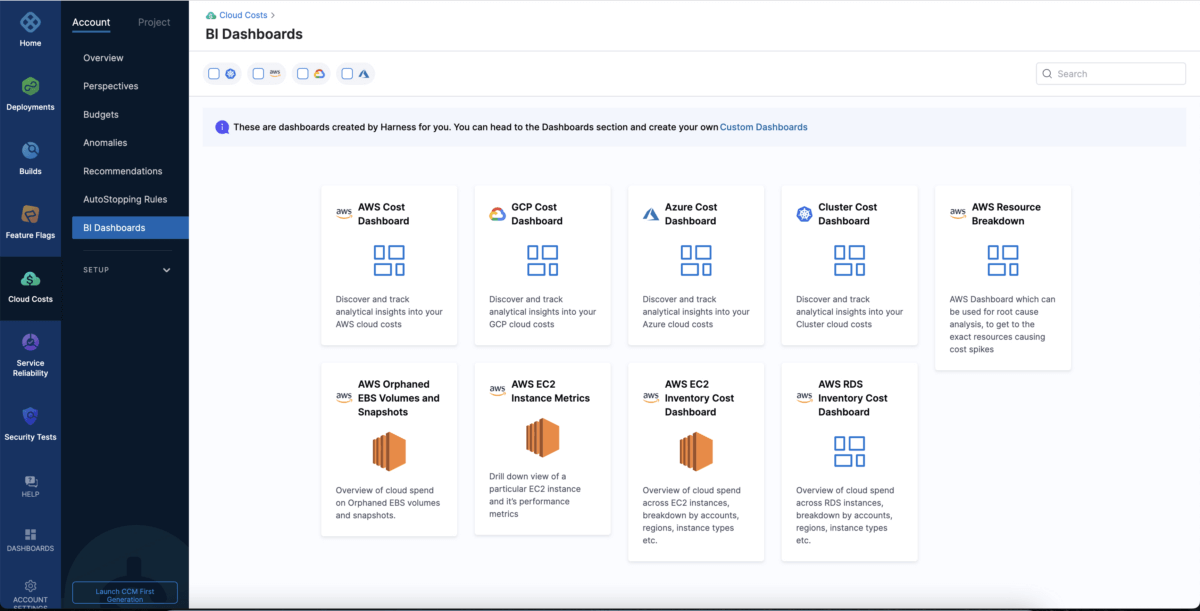
Harness cloud cost management is a continuous delivery and integration system that focuses on cost transparency, optimization, and governance. The tool provides deep visibility into your Kubernetes clusters and cloud costs by reporting consumed, idle, and unallocated resources by task and cluster. It shows the cost of projects, teams, business units, departments, and other organizations.
Harness makes it simple to control cloud use by providing custom budgeting, predictions, and cost showbacks and chargeback accounts. It comes with comprehensive reporting as well as real-world cloud optimization recommendations. Some examples include cluster usage, rightsizing, autoscaling, and cleaning underutilized or orphaned resources.
Harness allows customers to run a what-if analysis before implementing suggestions to see how they could affect their expenses. You can build budgets, track expenditure variations, continuously monitor your consumption, and receive notifications when it deviates from predetermined limits.
Harness also offers autonomous cloud cost management and optimization tools – for example, AutoStopping can turn off non-production resources whenever they are not in use.
Benefits of Harness:
- Harness has a continuous delivery and integration module, as well as Business Intelligence features, that increase transparency, optimization, and supervision of all your cloud spending.
- By exposing utilized, idle, and unallocated resources by task and cluster, the solution delivers full Kubernetes visibility. It shows the cost of projects, teams, business units, departments, and other organizations.
- It also lets you create monthly reports based on the most important cost and usage data. Harness simplifies cloud spending management by offering custom budgeting, forecasting, and accounting for cost showbacks and chargebacks.
- Harness alerts you when it deviates from expected levels, allowing you to keep track of cost and utilization across your various cloud services.
- The platform offers data-driven dashboards to assist your team in tracking resources across all public cloud providers.
Harness limitations:
- Although Harness’ cost insights are beneficial, they must still be implemented manually because the technology does not provide entirely automatic cost optimization.
- It also lacks crucial cloud optimization and automation features like autoscaling.
- There are two sorts of recommendations provided by the platform: performance-optimized recommendations and cost-optimized recommendations. The former might increase your expenditures, while the latter might impair system performance.
Takeaway: Harness gives cost insights into your apps, services, and environments without the need for human tagging, reducing team time spent on this process. Regardless of how relevant this information is, you must manually implement it because the platform does not provide genuine multi-cloud cost optimization. The platform also lacks important cloud optimization and automation technologies like autoscaling, rightsizing, or provisioning.
3. Apptio Cloudability
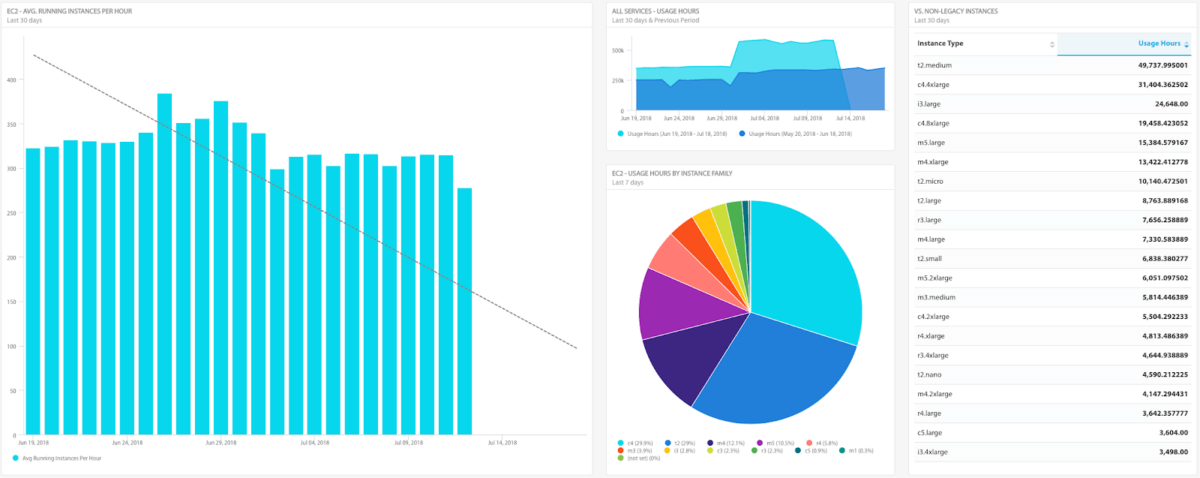
The financial management tools provided by Cloudability are valuable for monitoring, allocating, and assessing public cloud expenses. Teams can use them to automate various cloud optimization tasks, manage and save cloud costs, and make better cloud budget decisions.
Cloudability is primarily a tool for cloud monitoring and optimization. The solution analyzes data from the last 10 to 30 days and generates rightsizing suggestions for your resources based on that analysis. Cloudability allows you to create distinct dashboards for various products, departments, or roles inside your organization. True Cost Explorer brings teams an easy visual investigation of cloud costs and data use.
The technology may compute the ROI of spot instances and offer additional cloud optimization recommendations. As a result, your teams will be able to create a more consistent budget as well as a foundation for future forecasting.
Benefits of Apptio Cloudability
- Cloudability automates various cloud spend categories. Teams can begin by configuring and scheduling daily cleanups of disconnected EBS volumes.
- During low-use periods, the application automatically disables activities.
- Customers may also use the platform to scale ASGs or stop/start EC2 and RDS instances while validating the quantity of resources affected.
Cloudability limitations:
- Automation capabilities are restricted.
Takeaway: While Cloudability provides outstanding cloud cost management tools and data-rich dashboards, the product’s limited automation features restrict its multi-cloud optimization and automation possibilities.
4. Cloudcheckr
CloudCheckr is a cloud management tool that specializes in reporting, cost-cutting suggestions, and policy-based automation. The platform originated as a cloud security tool, but it was later expanded to incorporate cost management, tracking, optimization, and resource inventory solutions.
The platform gives a comprehensive view of cloud cost allocation data, allowing you to monitor expenditures across the resources of all major cloud service providers. Its monthly reports show the evolution of cloud spending, allowing your team to interact with the data and improve billing accuracy. Alerts combined with cloud governance will give your team more control and help you prevent costly surprises.
Benefits of CloudCheckr:
- CloudCheckr generates resource purchasing recommendations using predictive analytics. By discovering underutilized resources and giving resizing recommendations, it helps to achieve cost savings.
- The solution runs hundreds of checks to discover idle resources, unused instances, mismatches in reserved instances, and other problems. However, it just makes recommendations for rightsizing and snapshot cleanups.
- Although CloudCheckr is primarily focused on policy-based cloud management, it does offer some fascinating automation features, such as automatically re-allocating, resizing, and upgrading reserved instances. By storing previous data about RI inventory, the system supports teams in making future purchases.
- CloudCheckr automatically enforces tag-or-terminate criteria for improved cloud infrastructure control. Customers can also benefit from automated spot instance selection and replacement operations, which can yield considerable long-term savings.
CloudCheckr limitations:
- Limited automation capabilities require additional work.
Takeaway: CloudCheckr is best suited for companies looking to optimize cloud investment and visibility. The software detects trends and recommends cost-cutting methods for the entire firm, teams, or projects. These changes, however, will take longer owing to limited automation options that require additional technical work for full implementation.
5. Zesty
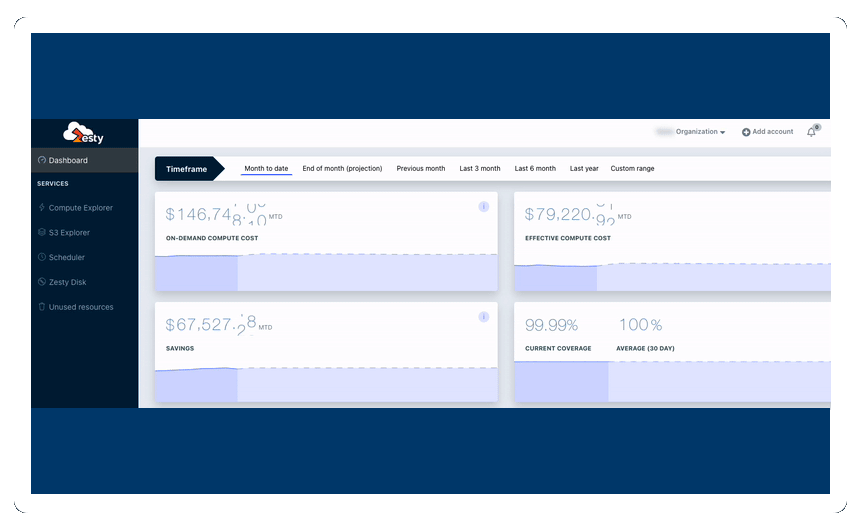
Zesty originated as a storage optimization tool and has since grown into a rightsizing reserved cloud capacity buy-back service.
By combining AI and automation, the program provides quick results and reduces reserved capacity management burdens for teams using Amazon EC2 Reserved Instances.
Advantages of Zesty:
- Zesty constantly monitors your cloud infrastructure requirements and changes your RI commitments as needed.
- The app collects data on your Amazon EC2 consumption trends to develop its prediction model. It compares the prices of RIs on the market at the same time to get the best deals for your workload’s needs.
- Zesty’s freemium edition allows you to examine potential EC2 savings in minutes without the need to install additional software.
- The program provides RI usage indicators such as on-demand compute cost, effective EC2 cost, daily compute cost, and more. It also shows how your costs have changed over time as well as future projections.
Zesty limitations:
- Because the platform only supports Amazon EC2 Reserved Instances, if you use other clouds, you will need to use other tools.
- The solution does not offer a more comprehensive approach to cloud cost awareness and control.
Takeaway: While Zesty can help AWS users cut their expenses, it needs a more comprehensive approach to regulating and minimizing your cloud spending. As a result, it concentrates on the symptoms rather than treating the root cause.
Wrap up
Scaling cloud resources is so straightforward that many businesses lose control of their cloud expenses. A single ignored mistake or architectural flaw can quickly build up to a large bill at the end of the month.
That is why you want a cloud cost monitoring and optimization toolkit that gives complete visibility, comprehensive reporting, and preferably automated optimization capable of addressing the rapidly changing requirements of cloud-native apps.
CAST AI clients save an average of 63%
on their Kubernetes bills
Book a call to see if you too can get low & predictable cloud bills.
FAQ
While Spotinst offers a range of cloud optimization features, some businesses might be looking for specific functionalities, pricing models, or integrations that better align with their needs. This is especially true for teams that run applications, which aren’t a good fit for spot instances in the first place and need other cost optimization methods to reduce their cloud bills.
Businesses should consider features like predictive scaling, spot instance management, multi-cloud support, integration capabilities, and cost optimization tools when evaluating alternatives.
Yes, several cloud optimization platforms support AWS, Azure, Google Cloud, and other providers, offering flexibility for businesses operating in multi-cloud environments.
Different platforms have their own mechanisms for managing spot instance interruptions. Some use predictive algorithms, while others rely on real-time monitoring and automated migrations. Spotinst has automation in place to handle spot instance interruption.
Many cloud optimization platforms offer integrations with CI/CD tools, but the extent and ease of integration can vary. Businesses should evaluate based on their specific toolset and workflow needs.
High availability is a key feature of cloud optimization platforms. Alternatives might use predictive scaling, real-time monitoring, and other techniques to ensure resources are always available for applications.
Pricing models can vary widely among alternatives. Some might offer pay-as-you-go pricing, while others might have fixed monthly or annual fees. It’s essential to evaluate the cost-effectiveness based on individual company needs.





Leave a reply