Our guide to GKE pricing and how to choose the best pricing plan for your organization.
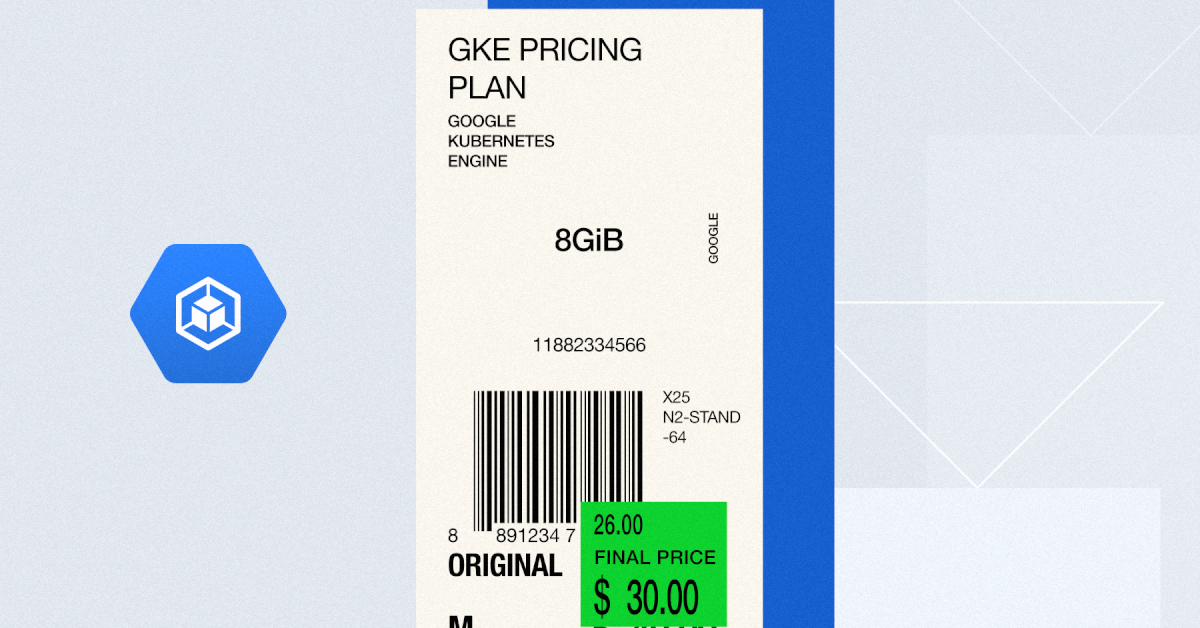
Google Kubernetes Engine (GKE) is a fully managed Kubernetes service that lets you run Kubernetes workloads without the added stress of managing control planes, nodes, and other tasks.
GKE users can choose from two operation modes: autopilot and standard. The autopilot mode was designed for organizations less familiar with Kubernetes, providing a hands-off approach that manages your cluster’s infrastructure without any configuration and monitoring needed. And for those a little more tech-savvy, you can use the standard mode to optimize your Kubernetes experience.
This article post will discuss how GKE works, provide an explanation of GKE pricing, and further guidance on how to pick the right plan for your organization.
GKE pricing explained
There are different pricing options for both autopilot and standard GKE operation modes.
Autopilot pricing
Autopilot prices contain a flat fee of $0.10 per hour for each cluster once the free tier plan is over. The fee also includes CPU, memory, ephemeral storage resources, and your currently scheduled pods. All resources will be charged in 1-second increments, and there’s no minimum duration.
Standard GKE pricing
The standard mode also has a flat fee of $0.10 per cluster per hour following the free tier. The cluster size or topology doesn’t matter. Note that GKE cluster management fees don’t apply to clusters running on Google Anthos, a hybrid and multi-cloud application modernization platform.
With that out of the way, let’s discuss the GKE resource pricing and potential cost savings methods:
- Free tier
- Committed use discounts
- Discounts for Spot VMs
For more details on pricing, check out the official Google Kubernetes pricing guide.
Free tier
All Google Cloud services come with a free tier option.
This pricing plan is designed for organizations that are still testing the waters. For example, you may try running Kubernetes on Google cloud temporarily before committing to a more permanent pricing plan.
The GKE free tier provides users with $74.40 in monthly credits per billing account to Zonal and Autopilot clusters. That’s enough to get you started, testing out clusters, and if you only use one of the two options, then the credit will cover at least one month for a given cluster.
Committed use discounts
Committed use discounts (CUD) provide users and organizations with generous discounts when they commit to either a one- or three-year plan. Expect up to 70% discounts on a three-year plan and as little as 20% on a one-year commitment.
The pricing is the same per region, so it doesn’t matter where you’re based; you’ll be getting the best available GKE cost deal. Alongside access to automated and standard clusters, you gain access to basic compute engine resources (think: GPUs, local SSDs, and others), allowing you to save even more money.
If your containers and clusters require predictable resources with little to no downtime, then a committed use pricing plan is likely the best option for you. However, such plans come with a serious caveat.
Discounts for Spot VMs
Google Cloud offers discounts for preemptible virtual machines known as spot VMs. The discounts on offer are significant, especially when compared to standard pay-as-you-go prices – they offer savings upwards of 60%.
There’s only one catch: they can be interrupted at any time, with as little as 30 seconds of notice. So, while you can use these virtual machines and resources for GKE, your applications and containers could get interrupted.
If you’re running a client-faced container, spot VMs might not be the best option for you – unless you use a solution that automates spot VM provisioning and management.
On the other hand, if you’re using these containers for backups or less important tasks (that can be interrupted), then this plan can help you save serious money on your cloud bill.
Use the Google cloud pricing calculator
We could talk to you all day long about the best pricing options. However, the Google Cloud pricing calculator is the best method to calculate the most accurate GKE costs for your organization.
No two organizations are the same; some may require reliable workloads, while others may use GKE for backups and other less critical services.
Input your estimated workload, instances, and GKE needs to receive a more accurate quote for your cloud bill. And while this may differ slightly, it’s a lot more accurate than pure theory.
How to choose the right GKE pricing plan for you
There is no right or wrong GKE pricing plan for your organization. Instead, you need to assess your Google Kubernetes needs and choose the best plan to match your workload.
For example, if you require constant resources to run various containers, committed use discounts could be an option if you’re willing to risk getting yourself locked in with the vendor. On the other hand, if you’re new to GKS or you just want to try out the functionality of Kubernetes, then either the free plan or a pay-as-you-go option is most likely the better place to start.
Use the Google cloud price calculator to receive a more accurate quote. Input your container needs, and the calculator will provide you with a rough estimate to help you get the ball rolling.
Did you enjoy this blog post? Why not check out our Google pricing comparison: AWS vs. Azure vs. Google Cloud platform next?
Start free today
You will get full access to cloud cost monitoring, reporting, and optimization insights to reduce your cluster cost immediately.
FAQ
GKE stands for Google Kubernetes Engine – it’s a management orchestration system for Docker containers.
GKE runs Kubernetes but does so in a more automated way – reducing required input, management, and maintenance to make container and cluster operations run smoother.
There are four main pricing options for GKE: pay-as-you-go, the free tier, committed use discounts, and Spot VMs.
Yes! There is a free GKE option that provides you with $74.40 in monthly credits.
GKE is not the same as Kubernetes. GKE allows you to run Kubernetes in a fully managed way, whereas running Kubernetes without GKE requires manual input, orchestration, and maintenance to run containers and clusters.





Leave a reply