Keeping cloud costs in check is a challenge for many teams. Luckily, they can now benefit from various cost management and optimization solutions that often come with handy automation mechanisms, which require no extra work from engineers and guarantee savings.
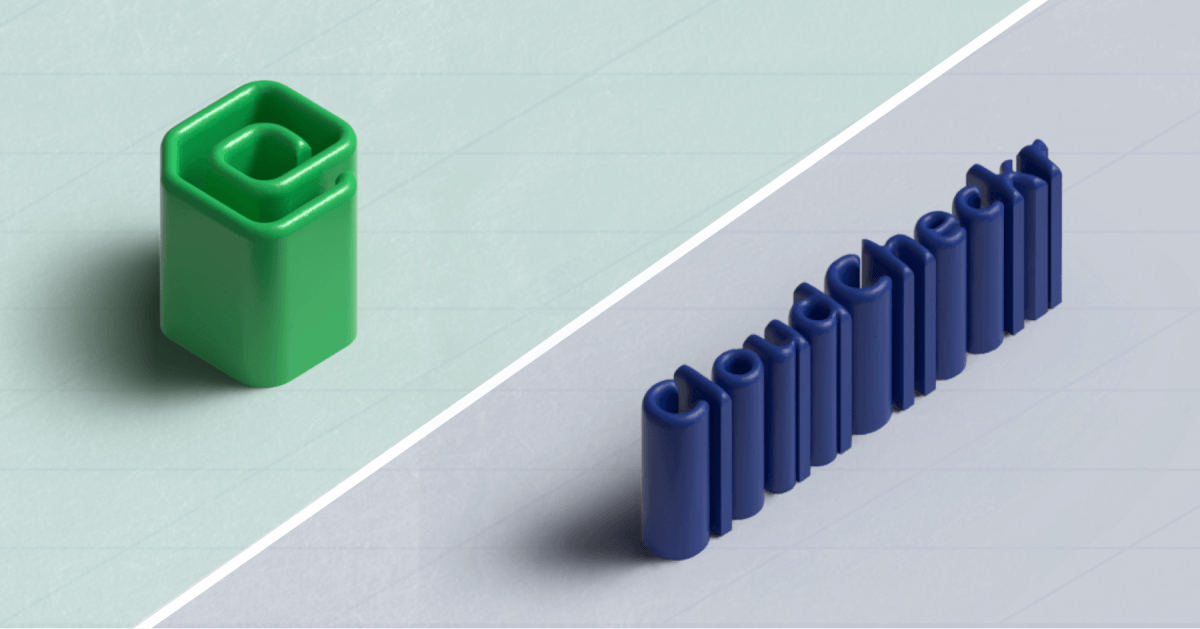
Here’s a comparison of two cost optimization solutions for teams that work with the three major cloud service providers: CAST AI vs. CloudCheckr. Keep on reading to find out which one can support your team better.
| CAST AI – automated cost optimization for Kubernetes | CloudCheckr – cloud cost management and visibility |
| Created by cybersecurity experts, CAST AI is an ISO 27001-certified, fully-automated platform for Kubernetes that offers cloud cost reporting, visibility, and optimization. Companies across E-commerce and AdTech are using CAST AI to save from 50% to even 90% on their cloud bills. | CloudCheckr is a cloud management tool that focuses on reporting and generating recommendations for optimizing cloud costs. It started as a cloud security platform and later expanded into cost management, spanning cost tracking, optimization, and resource inventory. |
CAST AI vs. CloudCheckr – quick feature comparison
| Feature | CAST AI 🥇 | CloudCheckr |
| Supported platforms | ||
| AWS | ✅ | ✅ |
| Google Cloud Platform | ✅ | ✅ |
| Microsoft Azure | ✅ | ✅ |
| Cost allocation and visibility | ||
| Detailed cost allocation | ✅ | ✅ |
| Automated cost forecasting | ✅ | ✖ |
| Cost reporting | ✅ | ✅ |
| Cost view across multi-cloud | ✅ | ✅ (limited) |
| Real-time alerts | ✅ | ✅ |
| Cost optimization and automation | ||
| 5-minute first optimization | ✅ | ✖ |
| Free recommendations | ✅ | ✖ |
| Automated rightsizing | ✅ | ✅ |
| Multi-shape cluster construction | ✅ | ✖ |
| Autoscaling | ||
| Pod parameter-based autoscaling | ✅ | ✖ |
| Node autoscaling | ✅ | ✖ |
| Automatic bin packing | ✅ | ✖ |
| Spot instances | ||
| Full lifecycle automation | ✅ | ✖ |
| Capacity fallback guarantee | ✅ | ✖ |
Detailed feature comparison of CloudCheckr and CAST AI
- Cost allocation and visibility
- Cost optimization and automation
- Spot instance automation
- Pricing
- Summary
1. Cost allocation and visibility
Cost allocation and reporting
CAST AI cost reporting features were designed to provide teams with full, real-time visibility into how their cloud resources are provisioned, their cost, and recommendations on their optimization. Teams can track expenses down to individual microservices and then create a comprehensive estimate of their cluster costs to help with planning. CAST AI employs universal metrics that are compatible with any cloud service provider and offers integration with Grafana.
The cost allocation functionality in CAST AI operates per cluster and per node. The platform is planning to extend the reported cost dimensions to control plane, network, egress, storage, and others. The CAST AI Cost report allows users to track historical cost data of the cluster to understand how it fluctuated over the time period, what the normalized cost per provisioned CPU was, and how much they’ll have to pay at the end of the month, among others.
CloudCheckr offers a detailed view of cloud cost allocation data in its Cost Changes Report. Teams can get instant visibility into their expenses across the supported cloud service providers. The Cost Summary Report, on the other hand, displays cloud costs over time in the monthly format, allowing teams to interact with the data and improve the accuracy of their billing.
Teams can also use CloudCheckr to create and share cost data visualizations for various business users to help them understand performance and trends across cloud providers.
Real-time alerting
The CAST AI team is currently working on the real-time alerting functionalities that notify users when their cloud spend passes the set threshold to eliminate the risk of a service bill spiraling out of control.
CloudCheckr includes an alerting feature paired with cloud governance to give teams more control over their costs and help them avoid any surprises.
Cost view across multi cloud
Since many companies use more than one cloud platform today, multi cloud support is necessary for supporting any cost optimization effort.
Allocating expenses for multi cloud environments is difficult, but CAST AI makes it much easier thanks to its extended multi-cloud capabilities. The platform solves cross-cloud visibility by using Grafana and Kibana universal metrics that work with any cloud service provider.
CloudCheckr comes with a report that shows cloud spend across various cloud services and providers, but – compared to CAST AI – its multi cloud functionality is more limited.
2. Cost optimization and automation
CAST AI – fully automated cost optimization
Automated rightsizing with AI-driven instance selection
CAST AI uses artificial intelligence to select the optimal instance types and sizes and match an application’s needs while also reducing cloud expenses. When a cluster requires more nodes, the platform’s automation engine chooses instances that provide the best performance at the lowest cost. Teams don’t have to do anything extra because everything is automated.
Given that picking the same instance shape for every node in a cluster can easily lead to overprovisioning, the platform includes multi-shape cluster creation. As a result, CAST AI provides an optimal combination of different instance types in line with the application’s needs.
Node autoscaling
To help teams avoid overprovisioning their infrastructures, CAST AI automates pod scaling parameters. The autoscaler uses business metrics to generate the ideal number of the required pod instances.
If there is no work to be done, the feature scales the replica count of your pods up and down, eventually scaling to zero and eliminating all pods. CAST AI also guarantees that the number of nodes in use always suits the application’s requirements, autonomously scaling nodes up and down.
Cluster scheduling and termination
To help teams avoid paying for resources they don’t utilize, CAST AI automatically stops and resumes clusters created within the platform.
Automatic bin packing
Teams face a cost challenge with Kubernetes since it distributes applications equally across a cluster with no regard for how cost-effective this design is.
CAST AI modifies the default pod scheduling behavior and uses automatic bin-packing to maximize savings according to set preferences. Fewer nodes bring greater cost savings.
Workload rightsizing
CAST AI automatically scales your Kubernetes workload requests up or down to ensure optimal performance and cost-effectiveness. That way, teams no longer have to define a workload’s requests and limits manually – these are redefined in line with real-time demand.
CloudCheckr doesn’t offer a comparable feature at the moment.
CloudCheckr – recommendations and limited automation
Detailed reports and recommendations
CloudCheckr uses predictive analytics to generate resource purchasing recommendations for its users. The platform identifies wasted resources and provides resource re-sizing recommendations to reduce costs.
To accomplish that, CloudCheckr employs 600+ Best Practices checks that check for idle resources, unused instances, mismatches in EC2 Reserved Instances, and more. The engine generates recommendations only for rightsizing and snapshot cleanups.
Another interesting reporting feature is the Savings Plan Recommendations report which helps teams to check which services they deployed could be covered by their Savings Plans create/customize purchase recommendations.
The platform’s approach to cost optimization relies on policy-based management and focuses on reporting problems rather than offering automated solutions. Still, CloudCheckr comes with a few helpful automation features.
Automation in CloudCheckr:
- The platform automatically reallocates, resizes, and modifies Reserved Instances. It keeps historical data for tracking RI inventory throughout the entire lifecycle and helps teams make future purchases.
- CloudCheckr automatically starts and stops EC2 instances so they run only when needed.
- The platform automatically enforces tag-or-terminate policies for better infrastructure control.
3. Spot instance automation
Spot Instances can generate savings of up to 90% off the On-Demand pricing. However, there is a catch: the cloud provider can terminate the insurance at any time. That’s why successful use of Spot Instances depends on automation.
CAST AI ensures that the replacement of interrupted spot instances is fully automated. As a result, teams don’t have to worry about their applications running out of space. The platform always searches for optimal instance options and spins up instances in a fraction of a second to ensure high availability.
CloudCheckr doesn’t automate spot instance selection and replacement at the moment. To cover this requirement, users need to use other products supplied by Spot by Netapp, which acquired CloudCheckr in 2021.
4. Pricing
CAST AI users can start with the free Savings Report to check how much they can save on their cloud services. The read-only agent examines the configuration and provides actionable recommendations. Next, users can apply them manually or turn automated cost optimization on – starting with a 5-minute initial optimization for reaching the desired state. Users select one of two plans: Growth and Enterprise. CAST AI guarantees at least a 50% reduction in costs.
CloudCheckr doesn’t provide pricing information on its website. However, according to AWS Marketplace (as of 09/2021), it charges 3% of cloud spend and a $300 monthly minimum.
Summary – CAST AI vs. CloudCheckr
Both CloudCheckr and CAST AI are great cost optimization platforms that facilitate cost allocation, monitoring, management, and optimization.
But while CloudCheckr offers recommendations and some automation features, CAST AI comes with a rich array of automated solutions that guarantee cost savings.
Combined with a cloud-native architecture, CAST AI’s comprehensive automation features position the platform at the top of cloud cost optimization platforms.
// get started
Optimize your cluster for free
Try powerful Kubernetes automation features combined with full cost visibility via cluster-specific savings reports and cost monitoring.
No card required
Unlimited clusters
Instant savings insights
P.S. If you prefer a hands-on approach, you can always run the free CAST AI Cost Analyzer to see what the platform could save you automatically.





Leave a reply