Organizations have grappled with the cloud tagging challenge practically since the rise of cloud computing. Tags are the only mechanism that allows you to understand the cost of your cloud environment. But that’s not all. Cloud tagging also plays a key role in governance and security.
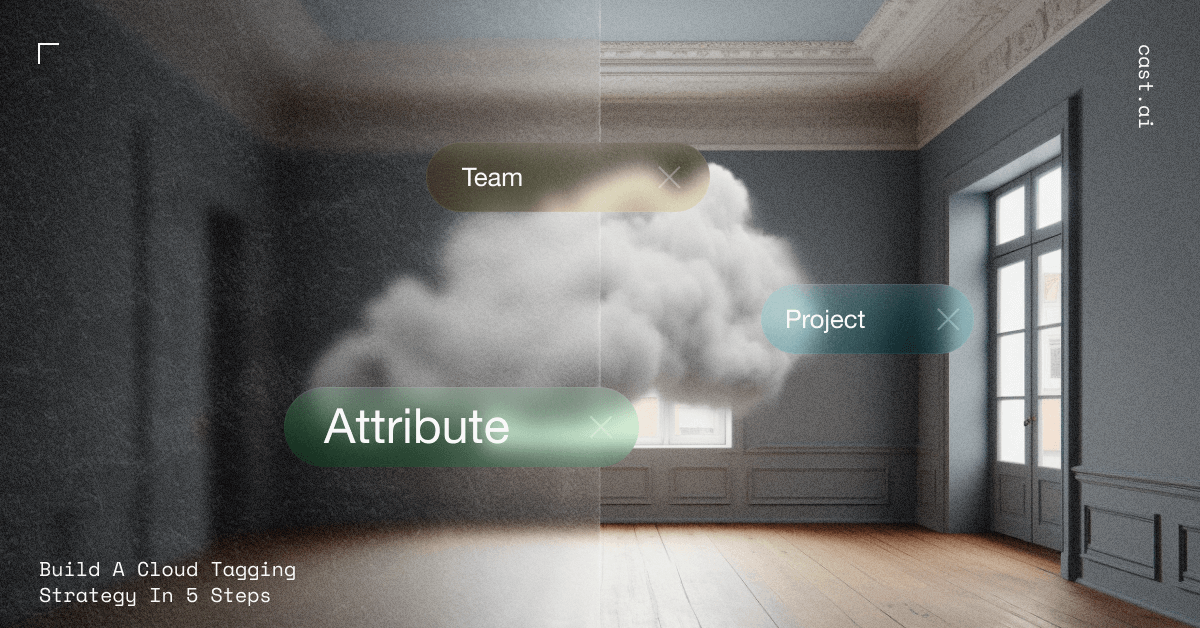
A cloud tagging strategy specifies the standards and procedures that an organization must adhere to and execute. This plan shows your team how to use tags correctly (including appropriate formatting), who should produce them, and how tagging choices will be made.
But how do you build a cloud tagging strategy that works over the long term? Keep reading to learn the ins and outs of tagging.
Why is cloud tagging important?
Accurately representing and naming resources is essential for security and governance purposes.
For example, if a security incident occurs, you need to quickly identify affected systems, the functions those systems support, and the potential business impact. Tags help you do just that.
Changing resource names later on can be difficult, so establishing a comprehensive naming convention before getting started on a large cloud deployment is key. A naming and tagging strategy provides a strong foundation for any cloud project, including cloud migration.
Your naming and tagging strategy can contain business and operational details as components of resource names and metadata tags:
- The business side makes sure that resource names and tags include the organizational data needed to identify the teams responsible for the cloud resources.
- The operational side makes sure that names and tags include required information – for example, data that allows you to identify the workload, application, environment, criticality, and anything else that comes in handy for managing resources.
How naming and tagging standards help to organize cloud resources
Improved resource management
IT teams can use tags to quickly discover resources linked with certain workloads, settings, ownership groups, or other critical information. It’s important that you organize resources before giving organizational roles and access rights for resource management.
Cost control and optimization
Making business groups aware of their cloud resource usage requires understanding the resources and workloads that each team employs. Cost-related tags can store categories of data for cost monitoring, budgeting, alerting, tracking and reporting on recurring expenditures, and cost-cutting strategies.
Ops management
The operations management team needs to be able to see what business commitments and SLAs have been made. To effectively manage operations, they need an easy way to identify the importance of given resources – and this is where tags come in.
Alerting
Tagging allows you to set the correct notifications at the right moments. If the alerts aren’t useful to your team, they may begin to ignore them or respond selectively. A cloud tagging strategy can help you keep track of your alerts and decide which ones to escalate or even get rid of. This reduces “alert fatigue,” which happens when your system has too many alerts that don’t need to be there.
Air-tight security
When breaches or other security problems happen, it’s important to classify the data and figure out how it affects security. Tagging opens the door to more secure operations.
Governance and compliance
Keeping uniformity across resources helps you discover policy deviations. With the help of tags, you can use patterns to assess regulatory compliance.
Automation
With the right organizational structure, you can use cloud automation to create resources, monitor operations, and make DevOps processes. Automation also makes it easier for IT to manage resources, and tagging plays an essential role here.
Workload optimization
Tagging helps to identify trends and assets required by a specific job. Tagging all assets linked with workloads allows for a more in-depth study of the most important workloads, which in turn helps to make informed design decisions.
A tagging scheme reduces the complexity of monitoring assets, allowing the organization to simplify the process of making management decisions based on operational requirements.
Accounting, company ownership, and business criticality are all examples of tagging systems that could take you and your team a lot of time. But it’s worth dedicating time to developing and maintaining tagging standards that represent the organization’s objectives.
This investment produces a tagging system that improves the cost and value of IT assets for the whole organization. Connecting an asset’s commercial value to its operational cost might shift your organization’s perception of IT as a cost center.
Create a cloud tagging strategy in 5 steps
1. Bring all the stakeholders together and assign tag owners
Tagging often involves many teams. Identify members of the team who are currently using tags in their tasks and who control tagged resources. Other departments, like compliance and security, may also have an impact on how tagging is used at your company.
Your tag stakeholders are most likely to be:
- Owners of applications
- Teams in charge of database administration
- Owners of processes
- IT financing
- Information safety
- Recovery after a disaster
Next, assign “tag owners.” Because tags should be assessed for the value they provide your company, each tag should have an owner who can show the value and purpose of the tag.
2. Review the minimum tagging set
Review the minimum tagging set that the cloud provider you chose for your project has suggested before starting. It’s also important to understand which other common tags customers of this cloud vendor are using.
Assess each tag for importance and applicability to your company. You might find that some of the vendor’s suggested tags aren’t necessary for the core set.
Examples:
Workload name
This tag is used to mark the name of the workload the resource supports. If you’re already using an Application name tag, you might not this one anymore.
Operations commitment
This tag marks the level of operations support provided for this workload or resource. If you’re already using the Business Criticality tag, you don’t need to add this one to your tagging strategy.
Environment
This tag is used for the deployment environment of the application, workload, or service. If each of your environments will be covered by a different subscription, you don’t need to use a specific tag to identify environments.
3. Choose the tags that make sense for your business
The output of the review exercise described in the previous point is a list of tags and their descriptions to be used in your cloud project. You should also include information about the source of the data for those tags.
Here’s an example of such a list:
| Tag Ref: | Tag Name | Tag Description |
| 001 | Application name | Application UID and name |
| 002 | Application owner name | IT Application Owner |
| 003 | Operations team | Team that is accountable for day-to-day operations |
| 004 | Business criticality | Business impact of the resource or supported workload |
| 005 | Disaster recovery | Business criticality of the application, workload, or service |
| 006 | End date of the project | Date when the project is scheduled to be completed or when the application is scheduled for retirement |
These tags will be applied across the project at the resource group level. Each tag comes with a ‘Tag Reference’ number, tag name, and tag description that will be used.
4. Keep reviewing your tagging approach
Once you create a list of tags and communicate it to the team, your job might look like it’s done. But it’s not.
The best way to approach tagging is to review your strategy on a regular basis as your cloud project matures. This is especially relevant for cloud migration projects. Tag maintenance keeps your tagging system tidy and operational. This is one of the reasons why a tagging system that everyone knows and agrees on is so important.
You can then include the core set of tags in the global design to apply consistency across each of your cloud projects.
5. Automate tagging reconciliation
Another smart step is to automate the tag reconciliation process. Establish a single source of truth for your tags and set up a periodic job that synchronizes all cloud resources and groups with your source.
In AWS, you can set automation rules. By utilizing tags to indicate certain attributes, you may help automation find specific instances.
Wrap up
You can use tags to your advantage if you develop a cloud tagging strategy that is well thought out and regularly updated. So, bring your stakeholders together and take control of your cloud tagging starting today.
If you use Kubernetes and are looking for more insights into monitoring, check out this article: Kubernetes Cost Monitoring: 3 Metrics You Need to Track ASAP
See CAST AI in action
End those massive cloud bills! Learn how to cut 50%+ automatically
FAQ
Tagging in the cloud is the process of adding descriptive metadata (tags) to a user’s cloud infrastructure. A tag is made up of two parts: a key and a value that is used to designate a resource in a cloud environment.
There are many applications for public cloud tagging. Tags provide teams with improved visibility into cloud use and expenses across functions. They also help them achieve greater efficiency across areas such as finance and DevOps.
Tags allow you to organize your AWS resources in a variety of ways, such as by purpose, owner, or environment. When you have a large number of resources of the same type, you can easily locate a particular resource based on the tags you’ve applied to it.
The best way to start is by discussing tag needs with the people who will be using them across teams. Next, you need to develop a tagging strategy.
A tagging strategy establishes clear standards and procedures that your entire team decides to follow and put into action. Your strategy tells the team on how tags should be employed, who should produce them, and how the company will make tagging choices.
Name your tags so that everyone in your business understands the key, values, and purpose, as well as how to use them consistently. The more tags you have, the better. The more tags you have, the more visible your public cloud account will be.
Let’s take a look at the three major cloud service providers to understand the common tagging limits.
In AWS, a resource can have up to 50 tags assigned to it. Tag keys should be unique for each resource and contain a single value. The character limit for keys is 128 and for values, it’s 256.
You can use the following characters in your tags: letters, numbers, and spaces represented in UTF-8, as well as + – =. _: / @. Interestingly, EC2 supports any character in its tags. Note that in AWS, tag values and keys are case-sensitive.
In Microsoft Azure, a single resource can have up to 50 tags assigned to it. If you need more, you can always create tags with various values. Note that in Azure, a resource doesn’t inherit tags from its resource group in a hierarchical manner. The maximum key length for tags is 512. The value range is 256. Azure tags aren’t case sensitive and you can’t use the characters: > % & / ? in tag keys.
What about the Google Cloud Platform? In GCP, tags are called “labels.” You can allocate up to 64 labels to a resource, and the maximum length for both keys and values is 63 characters. Lowercase letters, numeric characters, underscores, and hyphens can all be used in keys and values. Keys must start with a lowercase letter, and you can’t leave them blank.
You can use tags to manage access to cloud resources that enable tagging, such as IAM. Tags can be used here to manage which IAM users and roles have access to certain resources: customer-maintained policies, IAM identity providers, instance profiles, server certificates, and virtual MFA devices.





Leave a reply