When it comes to Kubernetes vs. Docker, people often think that they need to choose one or the other. But this choice isn’t mutually exclusive – these two technologies can actually complement one another if used correctly.
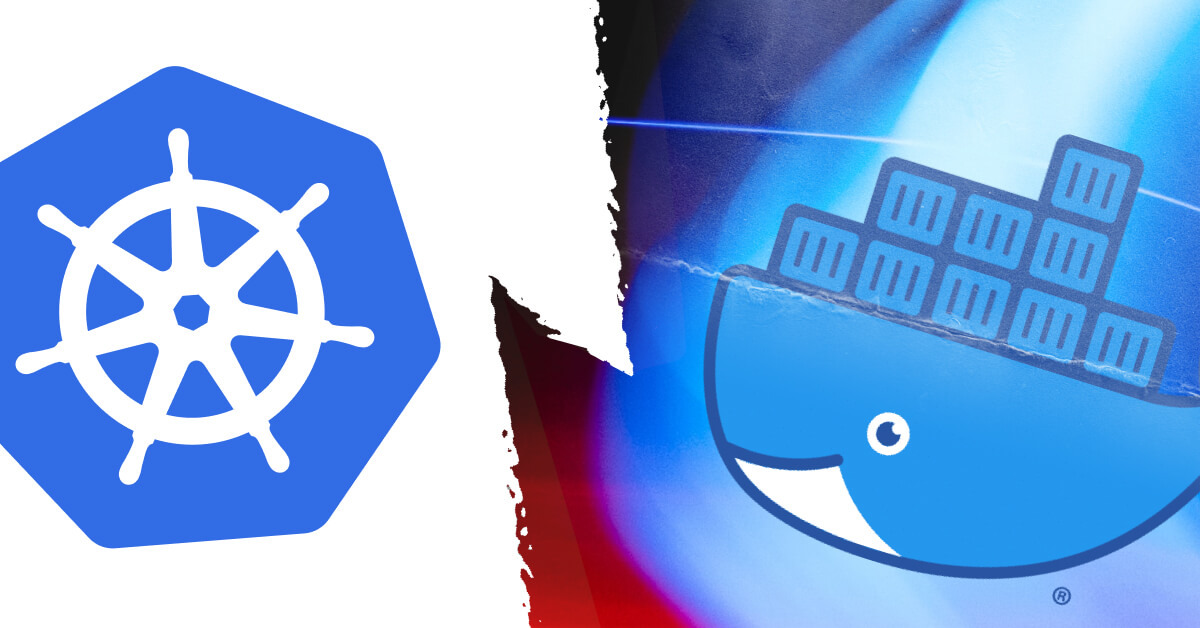
Kubernetes and Docker are different, but both are used together to build, deliver, and scale containerized apps.
At first, this might sound confusing. But we’ll do our best to break it down for you in this article, helping you understand Kubernetes vs. Docker and their use in more detail.
Let’s dive in!
What is Kubernetes?
Kubernetes is an open-source, cloud-native solution that provides an API to orchestrate containers – including how and where they run.
When using Kubernetes, you can control Docker containers and workloads to remove various operating complexities and common issues. This includes scaling multiple containers or deploying them across multiple servers for better results.
Kubernetes provides you with the tools to manage a group of virtual machines, scheduling containers to run on these machines to perform various jobs. Each of these containers is grouped into what is known as “pods” – the basic operational unit within Kubernetes.
Pods and containers are used to manage operation lifecycles, keeping your applications running smoothly.
What are the benefits of Kubernetes?
Kubernetes comes with a few key benefits, including:
- Decreased development timeframes
- Optimized IT costs
- Cloud migration options
Decreased development timeframes
Kubernetes simplifies the whole development process, from the release to deployment. This is thanks to container integration and a host of other features, all found within the open-source container.
Optimized IT costs
For any organization, saving money is a priority.
Thanks to the automation in Kubernetes (resource allocation and task management running in the background), IT teams can focus their efforts on value-added tasks. Or, you know, tasks that machines can’t do as well as humans.
This allows enterprises to save money and free up valuable resources.
Cloud migration options
Finally, you can use various cloud hosting management services to host and run your Kubernetes operations. Popular choices include AWS and Microsoft Azure. For more information, check out this post: AWS EKS vs. ECS vs. Fargate vs. Kops: Where to Manage Your Kubernetes in 2022?
What is Docker?
So far, you may think that Docker is just about containers. But there’s a little more to it than that!
Docker contains a suite of impressive tools that enable developers to build, share, and run various apps.
Recently, Docker has become the go-to container format, allowing users to isolate environments, standardize them, package, and then distribute containerized apps.
Docker can run anywhere, whether in the cloud or on local servers, allowing you to make the most of containerization.
What are the benefits of Docker?
Similar to Kubernetes, Docker also has several key benefits, such as:
- Versatility
- Consistent isolated environment
- Easy collaboration
Versatility
Once your containerized application has been tested, it can be set to run on a variety of systems in the background, performing exactly as it should.
You can run Docker on both Windows and Linux, working with Kubernetes or other container orchestration management tools – the choice is yours.
Consistent isolated environment
With a consistent isolated environment, you can be confident that any image created during the development phase will function correctly throughout all other phases and for your users, too.
Furthermore, you have all the supporting software and tools at your disposal if your application needs them, making it a great place to test and build new applications.
Easy collaboration
Finally, Docker allows for easy collaboration and scalability, creating new containers when your enterprise needs them. You can use a range of software options in partnership with Docker to create a more efficient workload and collaborate with other team members.
Kubernetes vs. Docker – what is the difference?
Although Kubernetes and Docker are both open-source cloud-native technologies, they are slightly different.
For starters, Docker is concerned with packaging containerized applications using a single node, whereas Kubernetes is designed to run these in a cluster using multiple virtual machines. As these applications are not competing, they are often used together, rendering the argument of Kubernetes vs. Docker somewhat pointless.
Despite both technologies being capable of working together, they can also be used separately.
For example, a smaller company running less intense projects can likely get away with exclusively using Docker. On the other hand, a larger organization or enterprise may benefit more from using Kubernetes or both technologies.
It’s worth noting that although Kubernetes often uses Docker containers, another scheduler can be adopted.
Do they work together?
Yes! Both Kubernetes and Docker work well together – a popular choice for many enterprises, serving the needs of microservices development.
There are other options out there, of course, but these emerging technologies make a great pairing for building, scaling, and delivering containerized apps.
Conclusion
If you’d never heard of Kubernetes vs. Docker before, then you likely thought they were competing technologies.
And sure, while you can use one or the other, they can also work perfectly in unison – complementing one another and providing a container scheduler and system that works from the get-go.
Both technologies can work together, but Docker is not needed as a contain runtime within Kubernetes. But typically, teams combine them and that combination is a popular choice for many users.
Traditional open-source Kubernetes is free. But if you’re using a public cloud service such as Amazon Elastic Kubernetes Service or Azure Kubernetes Service, then you’ll have to pay for these. The same applies to local servers and virtual machines.
Docker is free for small companies (less than 250 employees and less than $10 million dollars in annual revenue). It’s also free for personal use, education, and non-commercial projects.
We’d recommend learning Kubernetes first, as Docker is not necessary, to begin with. That being said, both are strong tools, so we’d suggest ultimately learning both.





Leave a reply