Use the new CAST AI Kubernetes cost monitoring and reporting tool to gain a better understanding of your cloud costs and open the door to cost optimization.
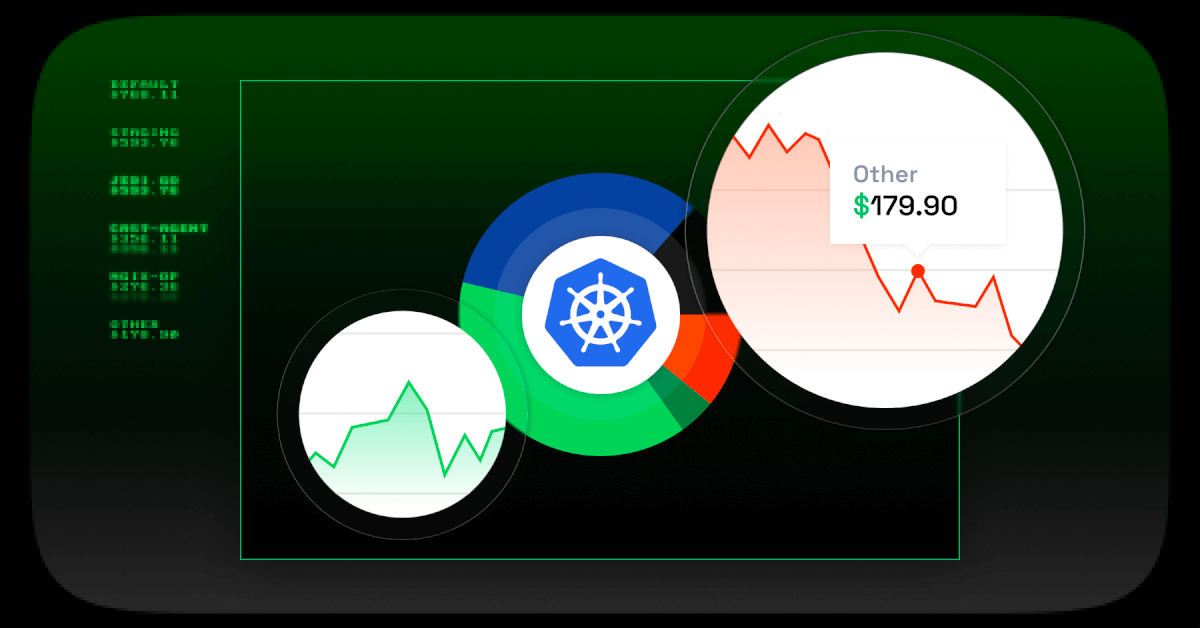
If you use Kubernetes, you’ve likely encountered the headache of cost monitoring and management.
More and more teams face this problem when running containerized applications.
Resource allocation is more difficult than it used to be before containerization.
Now, things can quite quickly become confusing – how do you know where your money and resources are allocated? How do you create better estimations, and most importantly, how do you not only stay within your budget but actually reduce cloud costs?
This article will provide you with a rundown of the best Kubernetes cost monitoring methods, helping you cut your cloud bill in half.
The best Kubernetes cost monitoring methods
You can follow a few best practices to better manage Kubernetes costs.
We recommend trying the following:
- CAST AI cost monitoring tool
- Set resources limits
- Analyze your applications
Keep reading to find out more about each method and how these can help you save money on your cloud bill.
CAST AI cost monitoring tool
The CAST AI Kubernetes cost monitoring tool allows you to generate multiple reports to understand your Kubernetes workloads and cost monitoring better. These include:
- Compute cost report of all connected clusters
- Cost report for all individual workloads
- Cost report for every namespace
Compute cost report of all connected clusters
The compute cost report shows compute data for all connected clusters, including a cost breakdown per day, week, and month, as well as a breakdown per spot instance, on-demand instances, and even cost per CPU.
Alongside pricing plans and clusters, you can also create a monthly forecast to better plan future expenses and avoid nasty surprises.
Cost report for all individual workloads
View each workload in more detail, breaking down costs and analyzing which workloads are most expensive or most cost-effective, and which workloads are less important (and perhaps no longer required).
Cost report for every namespace
Finally, the CAST AI cost monitoring tool generates a cost report for every namespace.
This includes an individual cost breakdown per namespace, the ability to create estimates for namespaces (you can also compare them to the rest of your setup), and the option to view namespace costs for a specified time period.
Set resource limits
You can set resource limits in Kubernetes to ensure that you don’t unknowingly exceed certain cost thresholds, encountering unexpected costs.
Configure these limits and quotas in the node settings – whether that’s CPU and memory, disk space, or memory use per container. You have plenty of customizable options.
If you’re using Kubernetes with AWS, then you can also specify resource limits for containers. This means the container cannot exceed your pre-defined limits. Once again, this helps to prevent any unexpected costs.
And as previously mentioned, using Kubernetes on AWS already allows you to save money, but setting your own limits further increases cost monitoring and better management.
Analyze your applications
Kubernetes supports numerous workloads – so it’s not uncommon for large organizations to run several data-processing workloads at once.
And while this comes with its benefits, there are also a few downsides. Often, workloads and resources are allocated to tasks that are no longer required.
Assess your applications and workloads to check what you need and what you may no longer require.
Doing that manually can be time-consuming, so you could also take advantage of a tool such as CAST AI.
Even more ways to achieve effective Kubernetes cost monitoring
CAST AI combines the best Kubernetes cost monitoring methods, allowing you to see your expenses, workloads, and monthly estimates in detail, and plan for the future.
But that’s not it – in the second half of the year, we’re releasing new features. These updates will include a cost report per label, cost allocation group reporting, workload and namespace cost reporting overtime, and more.
The result?
Better Kubernetes cost monitoring, allowing you to save on your cloud bill. Because let’s face it, every day’s a good one when you save a little extra cash to re-invest in your business.
You could read more about Free Plug-and-Play Kubernetes Cost Monitoring module here.
Start free today
You will get full access to cloud cost monitoring, reporting, and optimization insights to reduce your cluster cost immediately.
The CAST AI Kubernetes cost monitoring tool allows you to view how your cloud resources are allocated, providing you with a real-time view of how much they cost, with further suggestions on how to reduce your cloud bill.
Cost monitoring can be applied to entire clusters, but also namespaces or individual workloads. A good Kubernetes monitoring tool will alert you when resource allocation is nearing its limit or if there is an error with your allocation.
You can view application monitoring and full metrics by examining your cloud bill or using the native cost monitoring tools from cloud providers – for example, the AWS cost Explorer. For the best results, use a third-party tool such as CAST that offers a more in-depth overview and real-time cost monitoring.





Leave a reply