Amazon Web Services (AWS) is a cloud platform intended for all kinds of businesses, from big players such as Netflix to government organizations and smaller companies who need secure cloud storage for sensitive information.
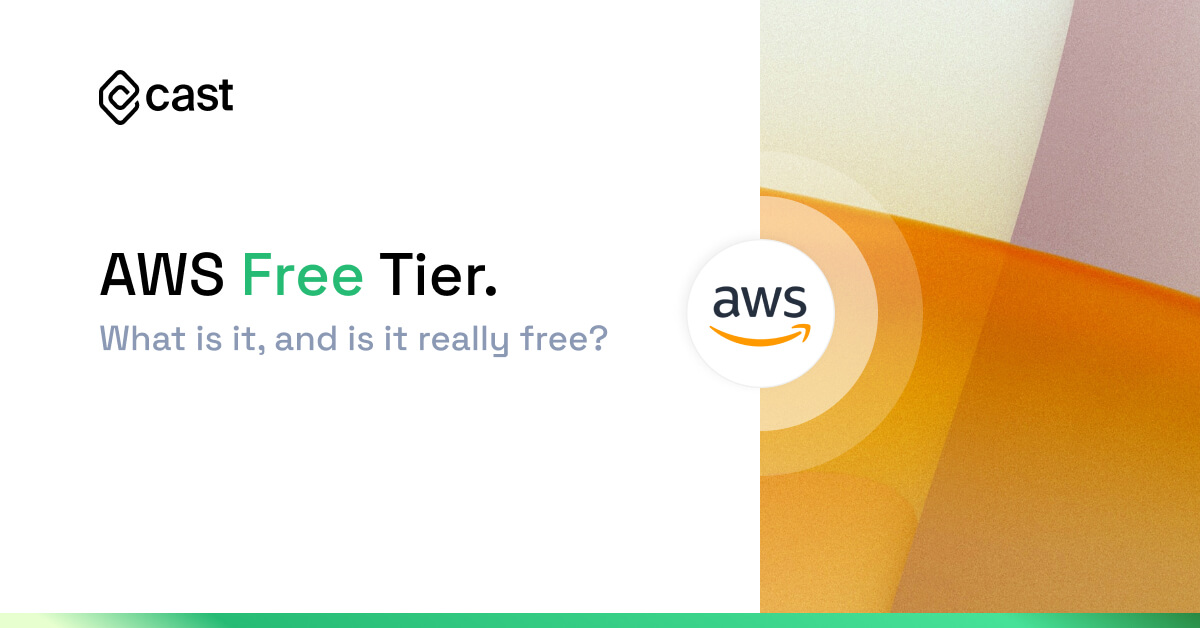
AWS can seem complicated at first; after all, it has over 200 services ranging from computing, analytics, and storage, to machine learning and artificial intelligence. When we say there’s a lot to play with, we’re not kidding.
Within AWS, you only pay for what you use – the pay as you go pricing ensures you better manage your finances, obtaining exactly what you need without breaking the bank. But there is also something known as the “free tier” – an introduction to AWS.
AWS free tier is essentially a trial of extended cloud services from Amazon, allowing you to try these services out. But is it really free? This article tackles that debate, highlighting the three packages and answering a few common questions along the way.
But is the AWS free tier really free?
While it may have the word “free” in its name, don’t be fooled – if you rush into AWS expecting not to be charged, you’re barking up the wrong tree.
But anyway, before we discuss pricing, let’s take a look the three free tiers from AWS:
- Always free
- The 12-month free tier
- Short term trials
To prevent confusion – because, let’s face it, Amazon hasn’t exactly made it easy to understand – we’ve broken down each tier in more detail:
Always free
The always free tier offers an abundance of options for those wanting to try out AWS services. However, be warned: there are definitely a few traps out there designed to get you to splash some cash.
Whether or not it will always remain free depends on your usage.
According to the AWS info page, with the always free package, you gain access to a 25GB fast and flexible NoSQL, up to 1 million Lambda invocations, and even 3.2 million seconds of compute time per month.
And while there are free options, which is great, if you choose to try out other services, you may be entering into a trial. And we all know what happens once that free trial ends – a subscription starts running.
So, our advice is as follows: don’t choose services blindly – take the time to see what’s free and what may incur hidden costs. But yes, there is a free option available, as complicated as it may be to wrap your head around it.
The 12-month free tier
Next up, we have the AWS free tier of the 12-month trial beginning from the day you set up your account.
During the 12-month period, you gain access to approximately 36 services. But here comes the catch: if you exceed the free trial limits, you will incur a charge. And it’s so easy to cross the line without realizing it.
For example, in one service you’re provided with 30GB of EBS storage per month. Exceed the 30GB limit and you’ll be charged. It’s worth noting that you also get charged for data transfer to availability zones – so keep an eye it!
To sum it up: while the AWS free tier trial provides you with a ton of features and services, you’ll likely to open up your wallet much sooner than the 12-month mark. Whether you exceed restrictions, data limits, or have to pay for Oracle RDS; chances are, there will be a few barricades along the way.
Short term trials
Finally, we have the short-term trials. And while it may sound like a fun TV show, it’s quite the opposite. Instead, free trials are available for a ton of services, so ifany user of your Amazon Workspace signs up for a free trial and forgets to disable it, you’ll get a hefty bill. Ouch!
We recommend taking an hour or so each month before each payment day to assess your AWS account, including what services you’re paying for, what you don’t need, and what you could perhaps benefit from.
But don’t forget to turn off those free trials. You might end up paying a lot for them otherwise.
What happens after 12 months of AWS free tier?
If you chose the 12-month AWS free tier option, what happens once that time is up? Well, for the services under your trial, you’ll join the pay-as-you-go service rates. But, there is some good news. The “always-free” services will be exactly that: always-free, granted you remain within limits.
In preparation for your AWS free tier plan ending, we recommend conducting a little bit of spring cleaning, but for cloud computing and your business:
- Set spending limits – receive notifications from AWS if you’re near your limit to prevent an unexpected bill.
- Assess your AWS services – what do you need, and what can you get rid of? If you’re not using a service, now’s the time to ditch it. Besides, it’ll only drive your monthly bill up.
- Augment resource usage – allocate your resources correctly to improve performance and reduce additional costs out of service times
- Plan your tagging structure – attach custom metadata to images and other resources to help you stay organized, keeping you under budget and under control of your AWS free tier account.
So, the AWS free tier is kinda free
The AWS free tier cloud platform contains many services targeted at various businesses, whether involved in the SaaS space or those looking for a secure, private database to store customer information.
Whatever you’re looking for, chances are AWS provides it.
But be aware – the three free tier options aren’t exactly free. If you exceed data limits, forget to cancel trials, or choose a service not included in the free plan, such as EC2, then you’re going to incur further costs.
Interested if Google Cloud or Azure has a free tier? We have made this comparison to learn more Cloud Pricing Comparison: AWS vs. Azure vs. Google Cloud Platform in 2022





Leave a reply