Azure Kubernetes Service (AKS) removes the complexities of managing and running Kubernetes by yourself – allowing you to focus on solving problems instead of micromanaging your infra. But this luxury comes at a cost. Here’s a guide to AKS pricing with all the essentials to help you make the right decision for your K8s deployment.
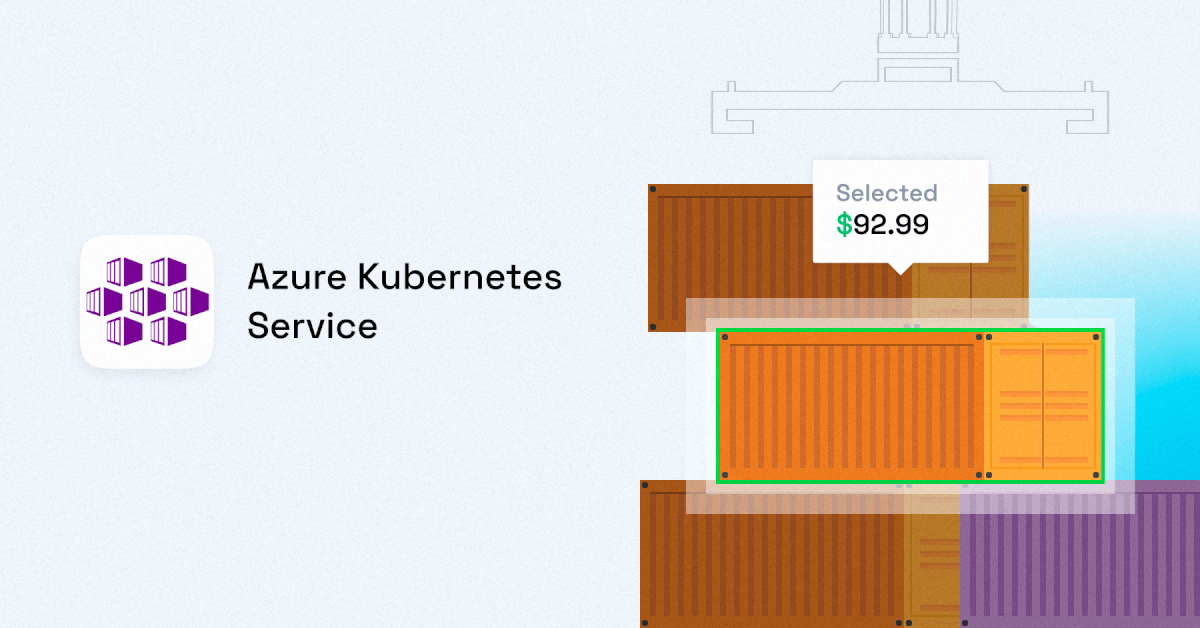
Using managed Kubernetes services like EKS, GKE, or AKS is an immense advantage for many organizations, allowing teams to streamline their processes and concentrate on more mission-critical tasks.
AKS has been a favorite Kubernetes option for many users since the introduction of the service back in 2018. And rightfully so – you pay for the virtual machines, associated storage, and other network resources for an efficient and reliable container service, fully managed with a ton of AKS pricing options to suit any budget.
This article will explain AKS pricing in more detail, exploring pricing options, how it all works, and how to find the right AKS plan for your team.
AKS pricing explained
As with most cloud services that offer Kubernetes managed support, you can choose from several pricing options to make the most of the service.
Note: Pricing varies depending on the region. Keep that in mind when comparing plans.
To begin with, you have the Azure free tier – a brilliant plan for organizations finding their feet with Kubernetes and looking to try out the service before fully committing.
Then there are the other AKS pricing plans:
- Pay-as-you-go
- Reserved virtual machine instances (1- or 3-year contract)
- Spot virtual machines
Keep reading to learn more about each plan and whether it’s the right choice for you.
Azure free
You can try AKS for free within twelve months, getting access to a mix of services. The free grant amounts to $200 in credit you can use within thirty days.
Once you’ve exhausted the $200 budget, you’ll be placed on a pay-as-you-go plan – paying for the resources you use on a regular basis, in line with your utilization.
This plan is a good pick for those of you who are just getting started with AKS and want to take its features for a spin. To avoid going over the set plan amount, you need a tool for real-time cost monitoring. None of the major cloud providers share this data instantly and sometimes the delay may reach even 48 hours. And as this story showed, it’s easy to burn $72 k on cloud services within just a few hours…
Pay-as-you-go
The standard pay-as-you-go plan gives you the freedom to try a mix of different services without fully committing to any of them. This works really well for workloads with variable demands – for example, an application that receives traffic spikes several times a day.
You can also get a service level agreement (SLA) that guarantees an uptime of 99.95% for the Kubernetes API server for clusters using an Azure Availability Zone and 99.9% for clusters that don’t use the Azure Availability Zone. This service costs $0.10 per cluster per hour.
Note that this type of pricing is the most expensive option Azure offers. But if you use solutions that give you real-time cost insights and optimize your resource utilization, you can get a lot from the flexibility this plan offers.
Reserved virtual machine instances (1 and 3 ye
Reserved instances are a good way to save money on your AKS costs. There are two options: one year and three year instances.
Reserving one year of AKS services creates more predictable pricing, monthly payment options, and up to 48% savings. If you’re willing to commit to a longer-term plan with set resources, you can save up to 65% on your AKS costs.
However, there’s a price to pay for this type of commitment.
Despite the impressive savings, if you have unpredictable workloads and containers, then a reserved instance is likely not the best option for you – you may hit the limits or not use them up entirely (costing you more money than needed).
Spot virtual machines
Spot instances are a great AKS pricing option for workloads and clusters that tolerate interruption like batch jobs – or even production workloads if you have automation in place.
Spot virtual machines are unused resources cloud providers offer for a significantly lower price – up to 88%. The only catch is that Azure can reclaim these machines at any time, giving you only 30 seconds of notice. That’s why you need a solid plan in place for such interruptions before jumping on the spot bandwagon.
If you’re running batch processing, machine learning training, or similar tasks that can be interrupted, spot virtual machines offer a surefire way to maximizing your AKS savings.
Use the AKS pricing calculator
Azure offers a handy tool called the AKS pricing calculator.
The pricing calculator allows you to generate a much more accurate pricing estimate, helping you decide which plan is the best choice for your use case and budget. Naturally, you’re working with an approximation here since forecasting cloud resource usage is often tricky.
How to choose the right AKS pricing plan
There is no outright best AKS pricing plan for your organization. It all depends on your needs, and, most importantly, whether you have a cloud cost optimization solution in place to help you automate spot virtual machines that drive your monthly bill down.
If you enjoyed this blog post check out our Cloud Pricing Comparison: AWS vs. Azure vs. Google Cloud Platform.
Start free today
You will get full access to cloud cost monitoring, reporting, and optimization insights to reduce your cluster cost immediately.
AKS stands for Azure Kubernetes Service – a managed cloud service that allows you to run Kubernetes without the added stress of managing the entire process yourself.
AKS offers a pay-as-you-go pricing plan, but there are more cost effective AKS pricing plans available for organizations willing to use spot instances.
AKS is free to get started, but prices for the platform run similar to others offered by AWs and Google Cloud Platform.
An AKS cluster is a Kubernetes cluster allowing you to run a set of nodes for containerized applications.
The best way to optimize Kubernetes clusters is by choosing a managed service like CAST AI to help you save money and reduce the required workload.





Leave a reply