Something goes wrong and you suddenly end up with a cloud cost anomaly. If you’re running Kubernetes in the dark and without any cost visibility, investigating the source of this issue might take a long time – even an entire sprint! But there’s a way out.
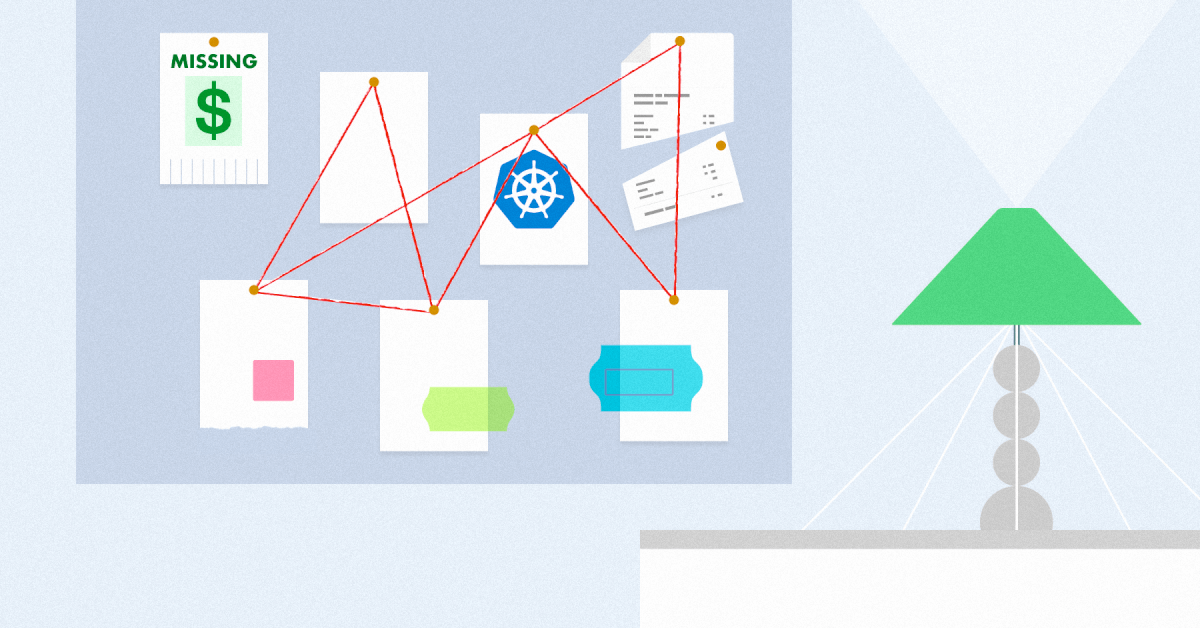
A recent survey asked engineers whether cloud cost issues caused disruptions to their work. It doesn’t come as a surprise that 41% said cost problems cause interruptions that last at least a few hours per week. For 11%, cloud costs led to high interruption equivalent to a sprint or greater.1
Is there a way to minimize disruption and keep your engineers happy, productive, and focused on building new things instead of fixing cost problems?
Sure there is: it’s all about eliminating poor cost visibility with real-time cloud cost monitoring and reporting.
Cloud costs are a black box unless you shed some light on them
Running Kubernetes in the dark means not understanding where costs come from. At worst, this results in a snowball effect where you have no idea which applications, services, or teams are generating costs and how these translate into the budget you’ve set for the month.
If a cost incident happens in this context, spending one sprint or more investigating where it came from is pretty realistic.
Native cost monitoring tools from cloud providers aren’t going to save you here. You can tag and label your workloads all you want, but at the end of the day, you’ll get cost data with a delay of at least several hours. One of our customers shared that AWS Cost Explorer once took 48 hours to deliver cost reports.
And since even a small startup team can burn $72k in just a few hours, imagine what could happen if you failed to take action on a cost issue for one or two days.
But there’s light at the end of the tunnel.
How to make sure your engineers never lose time on investigating cost issues again
Step 1: Implement real-time cost visibility
Get a tool that shows your burn rate in real time. It will let you monitor costs, inspect any issues that may arise, and instantly react if anything goes wrong. This is how you prevent an anomaly from snowballing into a problem.
Step 2: Allocate your costs
Cost allocation is an essential best practice for gaining visibility in Kubernetes. Break down your Kubernetes costs by clusters, namespaces, and workloads. Implement a labeling strategy that makes sense for your organization. Once you do that, you’ll be able to check the cost of selected applications or teams within a given period.
This also opens the door to identifying the most expensive namespaces and checking how they compare to the rest of the setup. It’s basically the first step to optimizing your cloud costs.
Step 3: Analyze historical cost data
A cost monitoring solution should give you access to historical data about your Kubernetes application. In an ideal scenario, you should be able to get your hands on an hourly, daily, weekly, and monthly overview of your expenses. That way, you’ll have an easier time budgeting for the cloud by comparing your current and historical spending.
Get started with this free cost monitoring solution for Kubernetes
Connect your Kubernetes cluster free of charge in one minute or less to instantly see your current expenses in real time and access months of past cost data for comprehensive reporting.
No need to add any billing details – CAST AI uses public pricing to analyze your spend and offer you custom optimization recommendations that can save you 50-75% or more.
CAST AI clients save an average of 63% on their Kubernetes bills
Connect your cluster and see your costs in 5 min, no credit card required.
References
- [1] – The State Of Cloud Cost Intelligence 2022, CloudZero





Leave a reply